-
Apple iPad (2022)
Our top choice
The Apple iPad (10th-generation) is an excellent tablet. It doesn’t have all the features and power of some other models within Apple’s portfolio, but it offers an upgraded and improved design, a lovely big display and more than enough power for most tasks. It is a perfect blend of features and value for money.
Pros- Updated design
- Solid performance
- Good battery life with USB-C charging
Cons- No Apple Pencil (2nd-gen) compatibility
- No anti-reflective display
- No Stage Manager support
-

Apple iPad (2021)
Great value choice
$250 $329 Save $79
The Apple iPad (9th-generation) offers much the same design as its predecessor. It has support for Apple Pencil, Apple’s Smart Keyboard, and it is significantly cheaper than the iPad Pro models, as well as cheaper than the iPad Air. It’s the entry-level iPad and great for those on a budget.
Pros- Robust design
- Apple Pencil (1st-gen) support
- Smart Connector for keyboards
Cons- Design a little dated now
- No touch-to-wake screen
- Still uses Lightning connector
The product category where Apple has the biggest advantage over all the competition is, quite surprisingly, the tablet world. iPads, ever since their first release in 2010, have become synonymous with the form factor. What’s more, with each new generation, iPads are steadily getting new features and even different form factors, ensuring they stay on top of the sales charts for years to come.
Speaking of new generations, Apple’s May 7 event, Let Loose, promises a new iPad Pro and iPad Air for the line-up. Before you snag the newest Pro or Air, check out the specs on the flagship base iPad models. The most popular model of the iPad has always been the base, regular iPad, which rumors don’t expect an update to until fall 2024. The popularity shouldn’t really be a surprise, as its mixture of great software, incredible apps and amazing hardware, mixed with surprisingly reasonable pricing, is something the competition is yet to beat.
The two generations have less in common than ever before, including a completely refreshed look.

The best budget-friendly tablets
A budget tablet is the perfect companion for browsing, gaming, and watching wherever you can tote a screen.
So, even though, at the high end, the newest iPad Pro or iPad Air may be more powerful and offer more features, it’s the base iPad that does all that most people want from a tablet; plays videos, lets you browse the web on the couch and play some casual games.
The iPad (9th-generation, 2021) and the iPad (10th-generation, 2022) have been the standard options available until 2024, so we’ve had lots of time to test them separately and against each other. Their names might suggest that they do not really differ that much from one another — they are just one generation apart — but we think Apple did make significant changes to their budget lineup.
Of course, when looking to get yourself the best iPad for you, even if you’re shopping on a tighter budget, you should also be considering the iPad Air 5th-gen and the May 7 releases. They are pricier, but it also gets many new features that the basic iPads miss out on, such as the Stage Manager.
Specs, price, availability
Mostly identical until they’re not
Let’s first talk about price. The iPad (10th-generation) starts at $449. That’s for the 64GB, Wi-Fi-only model. The iPad (9th-gen), meanwhile, starts at $329 and again, that’s for the 64GB, Wi-Fi only version. Clearly, the 9th-gen is quite a bit cheaper than the 10th-gen. Both are available through the Apple Store, and various other retailers.
-
Apple iPad (2022) Apple iPad (2021) Storage 64 / 256GB 64 / 256GB CPU Apple A14 Bionic A13 Bionic Operating System iPadOS 16 iPadOS Battery Up to 10 hours, USB-C Up to 10 hours Ports USB-C Lightning Camera (Rear, Front) 12MP f/1.8 rear, 12MP f/2.4 front landscape 8MP rear, 12MP f/2.4 front Price From $449 / £499 From $329 / £369 Measurements 248.6 x 179.5 x 7mm, 477g 250.6 x 174.1 x 7.5mm, 487g Colors Yellow, Blue, Pink, Silver Space Grey, Silver
The Apple iPad (10th-generation, 2022) comes in a range of color options (Yellow, Blue, Pink, Silver), while the iPad (9th-generation, 2021) only comes in Silver and Space Gray. You can see a rundown of the specs for both tablets below, giving you a quick indication as to how they compare, though remember that numbers aren’t everything — as we dive a little deeper into further down this feature — so keep that in mind when you are making your decision.
Apple’s iPad (10th-generation) arrived in stores in October 2022 and has not seen any changes to either pricing or spec options ever since. The same is true for the even older iPad (9th-generation). It was released in September 2021, and even the introduction of the following model did nothing to change the price of the cheapest model in Apple’s tablet portfolio.

4 reasons to buy a refurbished iPad (and where to get one)
Not only do you save money when you buy a refurbished iPad, you also help the planet. Here’s what you need to know about buying refurbished vs. used.


Design, style, and materials
Out with the old, in with the new
The Apple iPad (10th-gen) steals its design from the iPad Air, so it looks quite different to the iPad (9th-gen) and offers a much more modern design overall. The iPad (10th-gen) has flat edges and uniformed bezels around the display. It also moves the Touch ID home button from below the display to the power button positioned on the top edge, offering much more display within the footprint and ditching the dated large bezels we’ve seen on iPads for years.
On the rear of the iPad (10th-gen), there is a single camera lens, though it is quite a bit larger than the iPad (9th-gen). The iPad (9th-gen) features a very small camera lens in the top left corner of its rear and its edges are rounded, a design some might prefer. It also has larger bezels around the screen and the Touch ID home button sits at the bottom of the display, as we mentioned.
It is a dated look now, but larger bezels can be useful when holding the tablet to watch movies, for example, giving you somewhere to place your thumbs away from the screen. Both models have a Smart Connector positioned on the left edge, but the iPad (10th-gen) is slimmer, shorter and lighter than the iPad (9th-gen) overall, as well as slightly wider.

All the latest iPad features to try in iPadOS 17
Apple’s iPadOS 17 improved Stage Manager, added external webcam support, and more. Here’s what you need to know.
It’s also worth noting that the newer iPad is generally much better suited for use in landscape mode than the older version. Not only is the camera placed on the longer side, so that it’s in the center of the device when using it in landscape position, while the older model has the camera on the upper edge, which sits weirdly to the side in landscape. What’s more, the iPad 9th-gen’s speakers are stereo, but both of them are placed on the bottom edge, making them stereo only when the device is used vertically. The iPad 10th-gen, on the other hand, has true stereo speakers in landscape mode, so you can watch your shows with the best sound possible.


Display quality, glare, and brightness
A screen that’s worth staring at
The Apple iPad (10th-gen) has a 10.9-inch Liquid Retina display that offers a 2360 x 1640 resolution, resulting in a pixel density of 264ppi. It’s a lovely display in use and while it isn’t as good as the iPad Air (2022), it offers a great viewing experience overall with punchy colors and good angles.
The iPad (9th-gen) has a smaller 10.2-inch Retina display, with a pixel resolution of 2160 x 1620. This too results in a pixel density of 264ppi and, again, there’s a good viewing experience. As you might notice though, the 10th-gen model has a 0.7-inch larger display than the 9th-generation model with a very similar footprint, so you get more screen real estate without having a larger body, as we briefly touched on above.
1:02

How to use an iPad as a second monitor for your Mac or Nintendo Switch
Put your iPad to work as a second monitor for your Mac, or an external display for anything with an HDMI connection, such as a gaming console.
Both the iPad (10th-gen) and the iPad (9th-gen) feature Apple’s True Tone technology, a 500nits max brightness and a fingerprint-resistant coating. Neither have a fully-laminated display though, nor an anti-reflective coating, which the iPad Air offers, and both make a difference in use. You should especially keep the lack of a fully-laminated display in mind if you’re looking for an iPad to start drawing digital art.
Non-laminated displays are not great for this kind of usage, as you essentially glide the stylus a millimeter away from the screen, making them much less precise and difficult to work with. If that’s what you want to use the iPad for, you should consider it one of the best drawing tablets on the market.

How this professional illustrator creates luxury Victorian-style art using her iPad
I spoke with a professional illustrator for the luxury sector to find out how she uses the iPad to create her artwork.


Hardware specs and performance
Subtle boosts here and there
The Apple iPad (10th-gen) runs on the A14 Bionic chip, while the iPad (9th-generation) runs on the A13 Bionic chip, so you get a performance upgrade with the newer model. It may not be as noticeable as the M1 chip on the iPad Air — or the M2 chip on the latest iPad Pros, but the iPad (10th-gen) is a little speedier than its predecessor.
The one important difference that you’ll feel in your everyday use is the amount of RAM that these devices have. The iPad 9th-gen comes with 3GB of RAM, while the newest generation bumps it up to 4GB. This might not seem that significant, especially when compared to Android competition, but it’s often a difference between keeping all your tabs and apps open, and having to reload them every time you switch apps.
Both the iPad (10th-gen) and the iPad (9th-gen) are offered with 64GB and 256GB storage options though, and they both promise up to 10 hours of battery life for web browsing or watching video.
The iPad (10th-gen) finally switches to USB-C for charging though, while the iPad (9th-gen) has Lightning. Both are compatible with the first generation of Apple Pencil, though you will need an adapter to charge the Apple Pencil with the iPad (10th-gen as the Pencil uses Lightning to charge.

Apple Magic Keyboard Folio review: The must-have accessory for iPad 10th-gen
The iPad (10th-generation) is an excellent tablet, but the Magic Keyboard Folio makes it even better.
Along with the upgrade in processor and switch to USB-C, the iPad (10th-generation) also upgrades the rear camera from an 8-megapixel snapper found on the 9th-gen model to a 12-megapixel sensor, capable of 4K video recording.
The landscape orientation is much better for video calling, so if that’s something you’re planning to do a lot with your iPad, the 10th-gen model is the better option.
There are also differences in the front camera. Both the 10th-gen model and the 9th-gen model have a 12-megapixel sensor with an f/2.4 aperture and the company’s Centre Stage feature, though the 10th-gen model moves the front camera to a landscape position on the right edge, while the 9th-gen model has it at the top of the display like the other models in the range. The landscape orientation is much better for video calling, so if that’s something you’re planning to do a lot with your iPad, the 10th-gen model is the better option.
Elsewhere, the 10th-gen iPad offers Bluetooth 5.2 and Wi-Fi 6 (802.11ax), while the iPad (9th-gen) has Bluetooth 4.2 and Wi‑Fi (802.11a/b/g/n/ac). The iPad (10th-gen) is also 5G compatible for the Wi-Fi & Cellular model, while the iPad (9th-gen) is 4G.

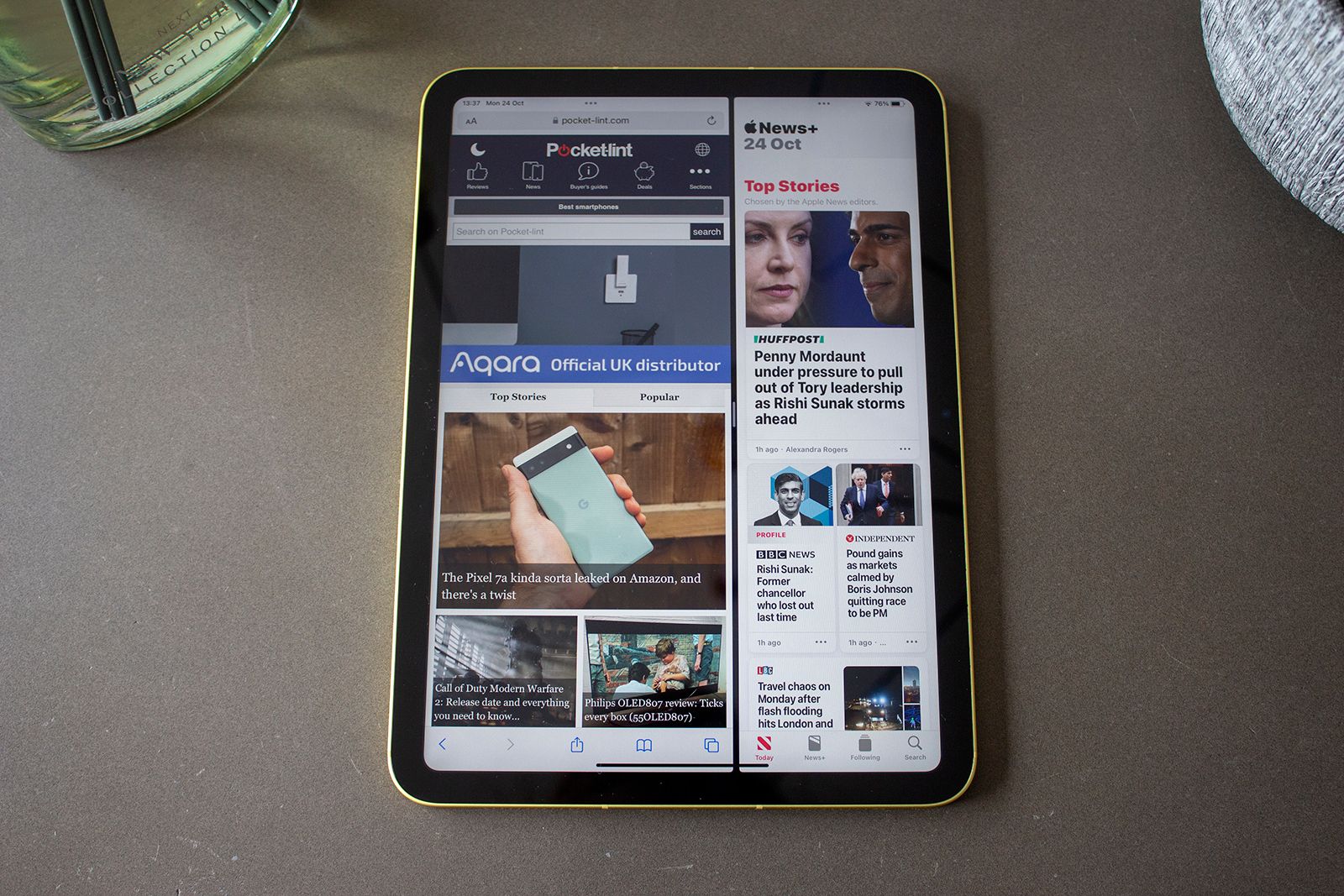
Software applications, OS, and updates
iPadOS is iPadOS
The Apple iPad (9th-gen) came out in 2021 with iPadOS 15, while the iPad (10th-gen) came out a year later, in 2022, and runs iPadOS 16. However, both of these can be updated to the newest version of the system, so you can rest assured that iPadOS 17 will work well with both of these devices.
That being said, it’s worth noting that the older iPad, even though it’s still available on Apple’s website, will surely get system updates shorter than the newer version. It’s a year older, it has an older chip, and an already dated design. So if you’re looking for a machine to use for a long time, springing for the 10th-gen might be the best way to go here.
However, neither of them will lose support quickly. You can be sure that both of them will still be supported with the upcoming iPadOS 18, which we should see around September 2024.
When it comes to software features, these two are quite comparable. Neither have Stage Manager, though there are plenty of features that come with iPadOS 17 that make both these tablets great. You can read all about iPadOS 17 in our separate feature to find out all the features available, or head to our tips and tricks feature to discover everything the iPad can do.
In a nutshell, while there are differences in performance and design between these two models, the general user experience is very similar, whichever model you choose and whichever software version you are running. These are both basic iPads, just in different skins, so using them will be very familiar to the fans of these kinds of devices.
0:53

5 reasons why you should get a Fire tablet instead of an iPad
It might sound strange to get a really cheap tablet over a pricier, but when you start to break it down, it makes sense.
iPad (10th-gen, 2022) vs iPad (9th-gen, 2021): Which should you buy?
The Apple iPad (10th-generation) makes some great upgrades compared to the iPad (9th-generation) — the design being the key improvement. Moving to the iPad Air’s design sees the 10th-generation model offer a larger display within a very similar footprint to the 9th-gen model, in a refresh that has been long overdue.
There’s also an upgrade in processor and memory, the switch to USB-C, a more logically-positioned front camera and speakers, and a wider color choice. It really is the basic iPad to buy right now, but it also unfortunately costs quite a bit more than the older version.

Apple iPad (2022)
Our top choice
$349 $449 Save $100
You pay for those upgrades though, and while we think the iPad (10th-generation) is excellent, with the same user interface, it may be that the 9th-gen model is more appealing thanks to its lower price. If you just need a basic tablet to watch YouTube or Netflix, browse the internet and check your email, you really don’t need much more than that, and the inclusion of Center Stage and other handy features still makes it a great companion. As a utility tool, that’s really all that you need.

Apple iPad (2021)
Good alternative
$250 $329 Save $79
There’s an argument to consider the iPad Air (2022) over the iPad (10th-gen) if you have some extra budget and need more power, and there’s also a solid argument to opt for the 9th-gen model if you want to save money. That said, the iPad (10th-gen) is an excellent middle-ground option that will meet many needs in a lovely design that matches its more expensive siblings and solid upgrades over the 9th-gen model. Unfortunately, not everything is yet in order, I’m looking (literally) at you, non-laminated display, but the iPad 10th-gen will be the best choice for a vast majority of users.
Trending Products

Cooler Master MasterBox Q300L Micro-ATX Tower with Magnetic Design Dust Filter, Transparent Acrylic Side Panel, Adjustable I/O & Fully Ventilated Airflow, Black (MCB-Q300L-KANN-S00)

ASUS TUF Gaming GT301 ZAKU II Edition ATX mid-Tower Compact case with Tempered Glass Side Panel, Honeycomb Front Panel, 120mm Aura Addressable RGB Fan, Headphone Hanger,360mm Radiator, Gundam Edition

ASUS TUF Gaming GT501 Mid-Tower Computer Case for up to EATX Motherboards with USB 3.0 Front Panel Cases GT501/GRY/WITH Handle

be quiet! Pure Base 500DX ATX Mid Tower PC case | ARGB | 3 Pre-Installed Pure Wings 2 Fans | Tempered Glass Window | Black | BGW37

ASUS ROG Strix Helios GX601 White Edition RGB Mid-Tower Computer Case for ATX/EATX Motherboards with tempered glass, aluminum frame, GPU braces, 420mm radiator support and Aura Sync










