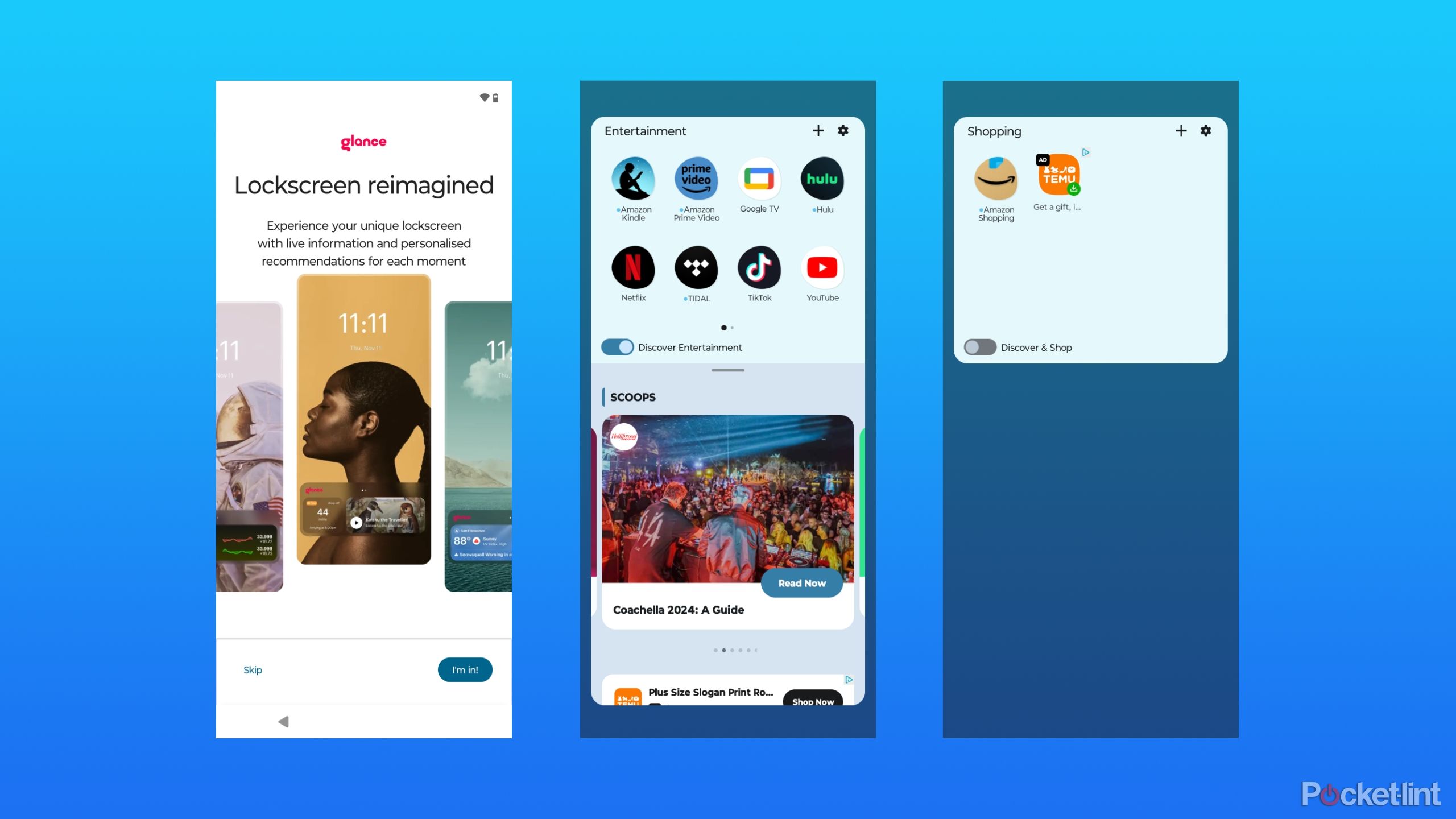Budget Android phones are a dime a dozen. To be great, you need to not only cover the basics of battery life, screen quality, and camera performance, but also do something different to stand out. Motorola might be best known for its foldable Razr revival now, but every year it also usually releases new versions of its budget smartphones, the Moto G, G Power, and sometimes the G Play.
How to enable ultra-wideband on your Android phone
You can use UWB to unlock your car, track your house keys and more.
This year’s Moto G Power 5G isn’t radically different from last year, but the additions Motorola has made to the hardware and software make the 2024 model more useful whether the screen is locked or not. The Moto G Power 5G isn’t flashy, but for the budget-conscious smartphone buyer, it’s more than worth a look.

Moto G Power 5G 2024
Recommended
All the budget basics
- Multi-day battery life
- Powerful enough
- 6.7-inch screen feels huge
- Some built-in software feels spammy
- Low light camera performance is lacking
Pricing, availability, and specs
How low-priced is a budget phone really?
The Moto G Power 5G went on sale on March 22, 2024, in the US for $299.99 in either a bluish-black Midnight Blue or a light-pink-bordering-on-white Pale Lilac. The phone ships with 8GB of RAM and 128GB of storage by default, and is powered by a MediaTek Dimensity 7020 chip that runs Android 14 relatively smoothly.
Notably missing from the Moto G Power 5G, as a phone released in 2024, is more than one year of major software updates (Motorola guarantees three years of security updates) and any kind of IP rating. What is present are the two qualities the Moto G Power is known for: a big screen and a big battery. The Moto G Power 5G has a 6.7-inch LCD screen and a 5,000mAh battery, two over the top features that were more than welcome during my time testing the device.
Moto G Power 5G 2024
- Brand
- Motorola
- SoC
- MediaTek Dimensity 7020
- Display
- 6.7-inch Full HD+ 120Hz LCD
- RAM
- 8GB RAM
- Storage
- 128GB, expandable up to 1TB with microSD
- Battery
- 5,000mAh
- Ports
- 3.5mm headset jack, USB-C
- Operating System
- Android 14
- Front camera
- 16MP f/2.4
- Rear camera
- 50MP f/1.8 OIS main, 8MP f/2.2 macro
- Connectivity
- Wi-Fi, 5G, Bluetooth 5.3
- Colors
- Midnight Blue, Pale Lilac
- IP Rating
- N/A
1:02

Dust and water IP ratings: What does IP68 really mean?
Your phone, wearables, earbuds and other devices come with a code to tell you how waterproof it is — but what do these codes even mean?
Hardware and design
Moto G Power style, materials, and comfort
The vegan leather back is by far the most premium part of the Moto G Power experience. It’s no Nothing Phone 2 (a), but it definitely has a certain aesthetic. On my Pale Lilac version I received for review, in most lighting conditions the vegan leather looked white, and gave the phone a soft grippy feeling that was very nice to hold.
The 6.7-inch 1080p LCD is pretty great for watching video, naturally accommodating 16:9 aspect ratios, provided you aren’t looking at the screen off-axis. t least the hole-punch camera doesn’t take up too much extra space along the top.
Along the bottom of the Moto G Power, there’s a headphone jack, microphone, USB-C charging port that supports Motorola’s 30W TurboPower charging (with 15W wireless charging also available), and a speaker. It’s able to get surprisingly loud with very little distortion. It’s not as bass-y as a good Bluetooth speaker or enough to fill a whole house with music, but at full volume I could listen to my playlists while washing the dishes, which I appreciated. On the left, there’s a SIM card slot, and on the right, volume controls and a power button that also doubles as a fingerprint reader for unlocking the Moto G Power 5G. In my testing, this works surprisingly fast, frequently faster than the fingerprint reader on my iPad Air.
The new NFC chip, which lets the Moto G Power 5G support tap to pay apps like Google Wallet, makes it far more helpful when you’re out and about.

Best mid-range phone: Expert reviewed and ranked
With options from Google, Apple, and Samsung, these mid-range phones blend affordability and performance.
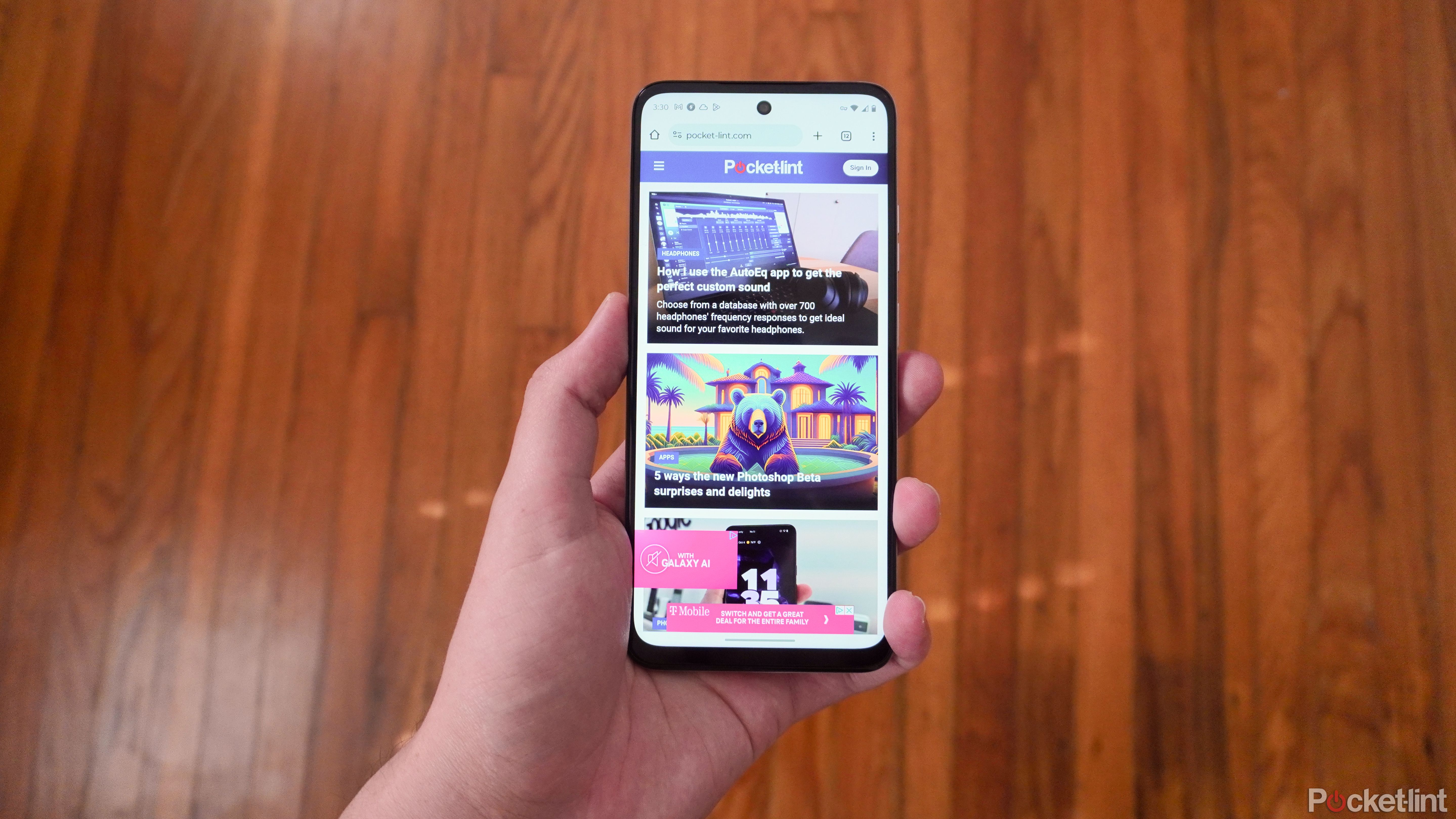 Software and performance
Software and performance
The Moto touch and classic Gestures
In terms of software, Motorola’s modifications to Android 14 aren’t extreme, and you can have close to a vanilla experience without too much effort. Having never used a Motorola smartphone before, there were a few additions I really appreciated, though. The biggest, and frequently the goofiest, was Moto Gestures.
Shortcuts enabled with gestures have been around since at least Moto Actions on the Moto X in 2013, and they remain a clever feature I’m surprised more phone makers haven’t copied. On the Moto G Power, my go-tos were twisting my wrist to open the camera app (you can do it again to switch to the selfie camera) and slicing the phone up and down like an ax a few times to turn on the flashlight.
Moto includes a whole folder of other applications that you can use, too, for a more complete experience. These include a Games app for managing footage you’ve captured in mobile games, the Moto Unplugged app for creating distinct screen layout and notifications settings like iOS’ Focus Modes, and Family Space for child-proofing your phone before handing it off to be poked and prodded. Google’s own apps are treated the same way when you first set up the Moto G Power 5G. What’s harder to ignore is what’s been added on the lock screen.

Best budget phone: Capable performance anyone can afford
Low-cost, high-performance models from Samsung, Nokia, and other top brands.
An interesting idea, beset with ads
When you first start setting up the Moto G Power 5G, you’ll be asked if you want to use something called Glance on your lock screen. On the Moto G Power 5G, that includes the lock screen, which Glance uses to display current news stories that might be of interest (with icons to indicate notifications from your apps underneath) and a concept called Smart Folders (GamesHub, Entertainment, and Shopping), which automatically collects apps of a specific genre and displays relevant information and recommendations below them.
In theory, this is supposed to direct idle smartphone use towards more informative ends. If you don’t remember a puzzle game you played, you can find it automatically sorted in the GamesHub with recommendations for other games you might like.
In practice, it opens more space on your phone for ads. There were a few times, particularly in the Entertainment folder, where I was served an article about a movie or a trailer that I was legitimately interested in. The rest was links to games I didn’t want to try or products I didn’t want to buy.
You can toggle these recommendations off with a simple switch (the Smart Folders can handle the notifications for the apps inside too) but that doesn’t get rid of the app icon-shaped ad in the folder itself.
Solid performance speed and battery for price
Those stutters with the smartphone folder were the main slowdowns I noticed using the Moto G Power 5G. Apps might take a bit longer to load than they would on a high-end flagship phone, and graphically intensive games like Diablo Immortal or Genshin Impact work best on lower graphics settings, but the Moto G Power was remarkably consistent while I used it.
Battery life was similarly solid. With extra light use, where I checked email and social media a few times a day and otherwise just responded to Slack messages, I was able to go nearly two and a half days before the Moto G Power 5G got below 10% battery. On more average days, where some video watching and gaming were thrown in, the Moto G Power 5G always got me through two days before it got below 10%.

7 apps that should definitely come pre-installed on Android
As long as they can be freely uninstalled by the user, having a strong set of native utilities goes a long way in making a phone feel complete.
Main and front camera quality
This is where you see the budget price
There had to be some unavoidable drawbacks to the Moto G Power 5G, and unfortunately, I think it’s the cameras. The 50MP f/1.8 main camera has optical image stabilization, bins its pixels down to 12-megapixel photos and I think is able to produce broadly acceptable photos in daylight. Some of the detail definitely feels lost, and the HDR makes some of the colors seem wonky, but they’re photos you can use.
This is much better as a media consumption device than it is a media creation device.
I didn’t find the 8MP f/2.2 Macro lens to be all that useful, but if an 118-degree Ultra-wide angle shot is your thing, it produces photos that are compared to the 50MP main.
Selfie shots taken with the 16MP f/2.4 front camera don’t fare as well, softening facial features, and in portrait mode, failing to accurately blur around hair. Night shots similarly lost a lot of detail, especially without a direct light source nearby. The Night Vision mode was able to help some, but not enough.
I think you can get something good enough to post on social media with the Moto G Power 5G, you just have to adjust your expectations. This is much better as a media consumption device than it is a media creation device.
Verdict: Is the Moto G Power 5G a stand out in the budget market?
It would be very easy to take annoying software and a so-so camera and write off the Moto G Power 5G, even if you can turn off many of the most egregious software oversteps on your own. But I think when it matters, this is still a great smartphone, especially if you’re interested in the Motorola-designed software customizations that come preinstalled out of the box.
When people are buying a budget Android smartphone, they need the basics met, and save for the camera, the Moto G Power 5G meets the basics. Motorola’s software and Glance integration are differentiations that might not work for everyone, but elevate the Moto G Power beyond its giant battery and screen. The beauty of the phone is that its giant battery and screen are most likely going to be enough for most people. Everything else is gravy.
Trending Products

Cooler Master MasterBox Q300L Micro-ATX Tower with Magnetic Design Dust Filter, Transparent Acrylic Side Panel, Adjustable I/O & Fully Ventilated Airflow, Black (MCB-Q300L-KANN-S00)

ASUS TUF Gaming GT301 ZAKU II Edition ATX mid-Tower Compact case with Tempered Glass Side Panel, Honeycomb Front Panel, 120mm Aura Addressable RGB Fan, Headphone Hanger,360mm Radiator, Gundam Edition

ASUS TUF Gaming GT501 Mid-Tower Computer Case for up to EATX Motherboards with USB 3.0 Front Panel Cases GT501/GRY/WITH Handle

be quiet! Pure Base 500DX ATX Mid Tower PC case | ARGB | 3 Pre-Installed Pure Wings 2 Fans | Tempered Glass Window | Black | BGW37

ASUS ROG Strix Helios GX601 White Edition RGB Mid-Tower Computer Case for ATX/EATX Motherboards with tempered glass, aluminum frame, GPU braces, 420mm radiator support and Aura Sync