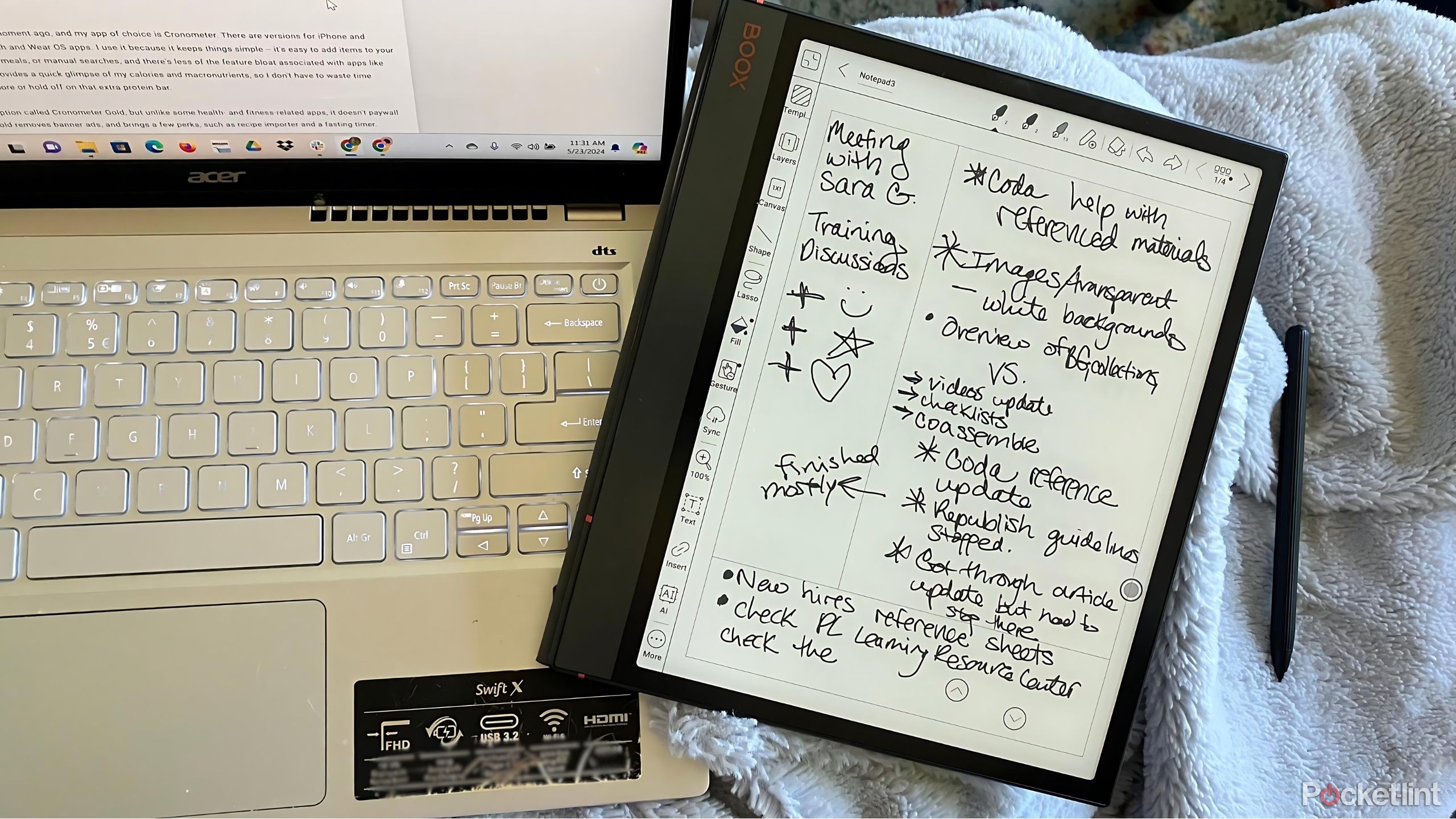Key Takeaways
- The Note Air3 offers impressive battery life and support for Android third-party apps, making reading and writing enjoyable and efficient.
- The device’s sturdy build and comfortable design enhance the user experience.
- For those new to ewriters or seeking a distraction-free reading and writing experience, the Note Air3 is highly recommended for its custom options.
I’ve searched for the perfect E-Ink tablet for reading and writing for years. I struggled to choose between what has quickly become a saturated note-taking tablet market and wanted an experience that would be easier on the eyes and worthwhile for the price. As a college librarian, I helped troubleshoot countless students’ tablets and seemed to hear an issue about every model I’d consider. Enter stage left, and somewhat steathily in 2024, the Onyx Boox Note Air3.
Boox sent me this E-Ink tablet to review, and I spent the last week and half using the Note Air3 as my main ereader, note-taking tablet, and audiobook entertainment device and came away with some notes myself. I read a ton, for entertainment, work, and school, and I think I have finally found an ereader/writer I can see making a significant difference in my day-to-day life.

Onyx Boox Note Air3
Recommended
Onyx Boox Note Air3 is a monochromatic E-Ink display tablet that supports third-party apps with Android 12 and launched with a faster CPU and a micro-SD card slot for greater storage as well.
- Battery life doesn’t quit
- Third-party Android apps
- Sturdy build, comfortable design
- Reading and writing is fast and enjoyable
- Pen isn’t the most comfortable for long-term use
- Some expected 300ppi display
- Slight lag in line drawing

How we test and review products at Pocket-lint
We don’t do arm-chair research. We buy and test our own products, and we only publish buyer’s guides with products we’ve actually reviewed.
Price, specs, and availability
Where does it fit in the ewriter market?
The Onyx Boox quietly came on the scene earlier in 2024 after its sibling’s splashier arrival, the Note Air3 C — the color E-Ink version of this reading and writing tablet. While the fervor over color E-Ink tablets is understandable, the monochromatic Note Air3 is everything and more than I expected. It does the E-Ink reading and writing extremely well, and includes Android 12, giving a functionality boost over many competitors.
The Note Air3 is listed at $399.99, while it’s color version lists at $499.99. It has a significant update to the CPU, storage, and battery life to its predecessor, the Note Air2 and Note Air2 Plus. It feels sturdy despite it’s impressively thin screen. The side panel grip makes holding it comfortable for long reading sessions and browsing.
Onyx Boox Note Air3
- Screen
- HD Carta 1200 glass screen with flat cover-lens
- Resolution
- 227ppi
- Storage
- RAM 4GB, ROM 64GB
- Connectivity
- Wi-Fi (2.4GHz + 5GHz) + BT 5.0
- Front Light
- Yes, with CTM (Warm and Cold)
- OS
- Android 12
- Battery
- 3,700mAh Li-ion Polymer
- Buttons
- Power button with Fingerprint Recognition
- Weight
- 450g
- Dimensions
- 8.9 x 7.6 x 0.23 inches
- Format Support
- Third-party apps
- CPU
- 2.4Ghz Octa-core
- Document Formats
- PDF, DJVU, CBR, CBZ, EPUB, AZW3, MOBI, TXT, DOC, DOCX, FB2, CHM, RTF, HTML, ZIP, PRC, PPT, PPTX
- Image Formats
- PNG, JPG, BMP, TIFF
- Audio Formats
- WAV, MP3
- Battery Life
- Up to 4 weeks
- Screen Size
- 10.3 inch
- Ports
- USB-C charge port, microSD Card Slot
- Audio output and inputs
- 2 speakers, built in microphone
- Waterproofing
- None, do not expose to liquids
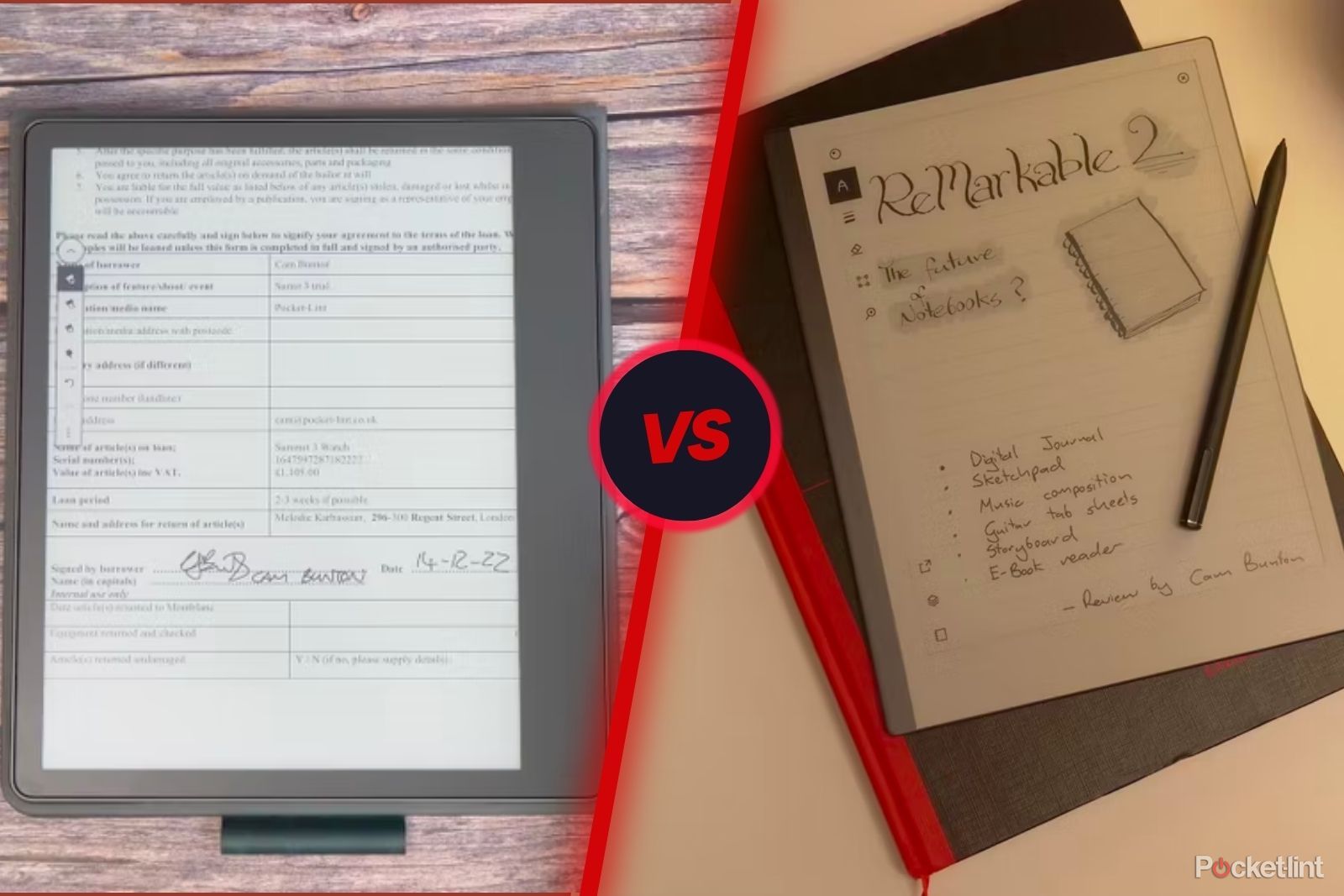
Amazon Kindle Scribe vs ReMarkable 2: The battle of digital notebooks
Despite having many of the same features, these two devices couldn’t be more different. Here’s how they compare.
What I liked about the Onyx Book Note Air3
Battery, Android third-party apps, and PDF functionality
I used the Boox Note Air3 for ten days straight, and I haven’t topped up the battery once. I read two ebooks, took notes for multiple hour-long meetings, drafted my wedding guest list, listened to an entire 14-hour audiobook, tested the BOOXDrop file sharing features, and even used it as a scorecard for two intense game nights. I did this on one full charge, and the device still has 25% battery left. The note-taking was a surprising delight. It has the smallest of lags when drawing lines, but overall it really does write like paper.
I used the Boox Note Air3 for ten days straight, and I haven’t topped up the battery once.
The battery life on E-Ink readers is half the draw, the displays take up less power, and they traditionally do not need as much battery power as LCD, OLED, or AMOLED display tablets. The impressive Note Air3 battery is likely due to the company deciding not to include a feature that is present on the Note Air3 C and many of the Boox Tab series, Boox Superfast Refresh (BSR). This feature is great for smoothing that ghosting and lag effect present on most E-Ink readers, but it can diminish the battery life.
I don’t feel like I’m missing out on much without BSR though. With Android 12 and the CPU upgrades, I breezed through apps that even tend to slow down my iPhone — Kindle, Libby, Libro.fm, and Audible — without losing battery life. Additionally, as an avid user of ebook and audiobook apps outside the Amazon ecosystem, the ability to use all my favorite third-party apps is an unexpected delight. The addition of less distracted reading, listening, and writing is a big selling point for me. The Bluetooth connection is effective, and I found no issues using my earbuds, speaker, or even my car with a downloaded audiobook.
The note-taking and markup functionality worked well during meetings, and the microphone for quick recording to embed into notes is a great addition to its work/study functionality. I start graduate classes to finish my teaching certification in a few weeks and anticipate the PDF markup functions will get even more use. The BOOXDrop file sharing function connects to my personal Google Drive or my university’s OneDrive, allowing for cross-platform ease.
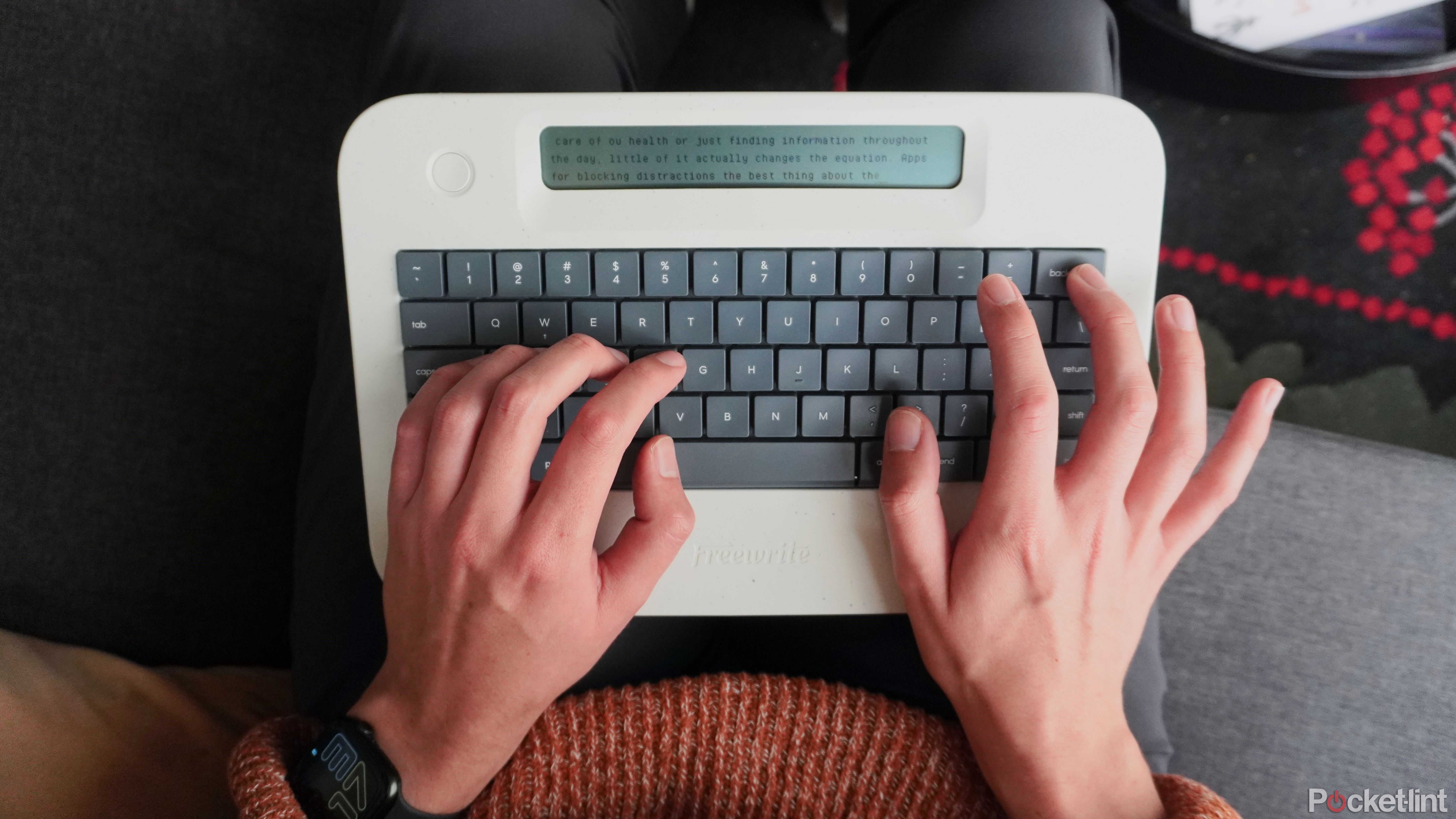
Freewrite Alpha is a playful, distraction-free way for me to write first drafts
It’s not a typewriter or a laptop, and it makes writing as simple as possible.
What I didn’t like about the Onyx Book Note Air3
Minor critiques for my use, but might make a difference for you
The learning curve can be steep for new Boox users. Now that I’ve had a week and read the included intro book, I’m comfortable using the platforms and see value in how they are set up. I’ve seen some reviewers harsh on the “Store” in the Boox lineup, and the name could use some work as it’s actually filled with public domain books only. But as a librarian, I loved to see this. With Android 12 and the Google Play Store, you can add whichever other ebook or audiobook app libraries you would like, which is a delight compared to stricter systems like Kindles. It would be great to have a more recent Android onboard, but I didn’t have any issues while testing.
The lack of BSR (Boox Superfast Refresh) does mean ghosting is more present in this version than the color E-Ink model, but I never found it distracting, and I prefer the longer battery life and monochromatic reading experience. A quick manual screen refresh wipes away any ghosting that is overly concerning. Many Boox Note fans were anticipating a 300ppi E-Ink monochromatic display, but alas, it remains at 227ppi. To be clear, this isn’t a bad reading experience or display. Currently, the Kindle Scribe is the only E-Ink monochromatic tablet on the market with 300ppi, but it has been out for more than a year.
The last potential detraction is the included pen. It writes well, but is basic and doesn’t include extras like erasers or extra function buttons. It can get a bit uncomfortable for extended use, which is a bit disappointing given the price tag. If that’s a dealbreaker, you could buy a different pen or simply add a pen grip for greater comfort.
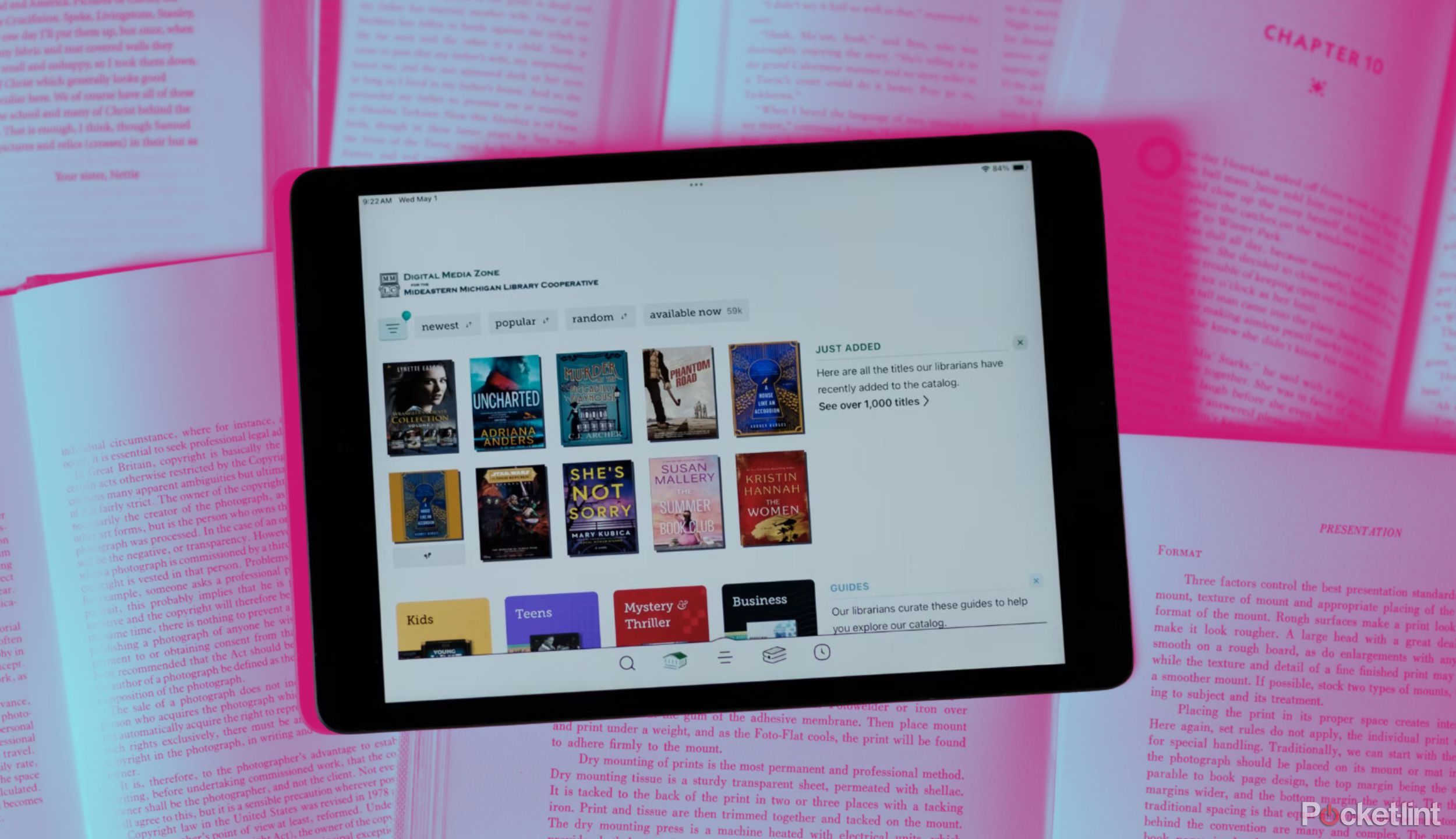
How I get free books for my Kindle and Fire tablet without buying from Amazon
I have a book addiction, reading over 50 a year. It can get expensive, but I snag most of ebooks for free and still get to read them on my Kindle.
Verdict: Should you buy the Onyx Book Note Air3?
Is this your first ewriter or an upgrade?
If you have the Note Air2 or Note Air2 Plus, you may want to wait to see if Boox releases a Note Air3 Plus this year or for the next generation for a more significant upgrade. The $399.99 price tag might not be worth it if you’re really holding out for that 300ppi monochromatic E-Ink display, but if this is your first Boox device or first ereader/writer, and you want a customized, distraction-free experience for reading and writing, I highly recommend it.
If this is your first Boox device or first ereader/writer, and you want a customized, distraction-free experience for reading and writing, I highly recommend it.
Additionally, the color offering is on the table, but personally, I’m in the in E-Ink tablet game for the long battery, third-party apps, and my eyes genuinely prefer monochromatic for reading. If you plan to use an E-Ink tablet for more color-intensive reading materials, and you have the additional $100 to cover the price difference, the Air3 C might be a better choice for you. But with my plans: four-five ebooks a week, an audiobook or two, multiple meeting notes, wedding planning, and graduate school, this is a fantastic device that fits my life and keeps me off my distracting phone.


Onyx Boox Note Air3
Recommended

How I get hundreds of free audiobooks, without buying from Amazon
Audiobook subscriptions and single purchases are expensive for book fanatics. Use this pro-tip from a librarian to access free ones.
FAQ
Q: Is the Onyx Boox Note Air3 waterproof?
While the IPX rating is somewhat difficult to locate, in the user manual and specifically the safety guide, Onyx makes a clear warning to not get the device near any liquids, high humid environments, or rain. Keep this device out of the water. It is not waterproof.
Q: Which Boox Note Air3 series should I buy, the monochromatic Air 3 or the color Air3 C?
This depends on your wallet and your reading plans. They is a $100 difference in price tag, with the monochromatic Note Air3 being $400 and the Air3 C being $500. The Note Air3 C gets the 300ppi display and Boox Superfast Refresh technology, but the battery performs a bit less in other reviews I’ve read.
If you plan to read a lot of color-intensive materials like graphic novels and PDFs with various color coding, the Note Air3 C might be better for you. I tested and reviewed the monochromatic Note Air3 and highly recommend it for folks looking for a great E-Ink reading and writing experience and a battery that can last a very, very, very long time.
Trending Products

Cooler Master MasterBox Q300L Micro-ATX Tower with Magnetic Design Dust Filter, Transparent Acrylic Side Panel, Adjustable I/O & Fully Ventilated Airflow, Black (MCB-Q300L-KANN-S00)

ASUS TUF Gaming GT301 ZAKU II Edition ATX mid-Tower Compact case with Tempered Glass Side Panel, Honeycomb Front Panel, 120mm Aura Addressable RGB Fan, Headphone Hanger,360mm Radiator, Gundam Edition

ASUS TUF Gaming GT501 Mid-Tower Computer Case for up to EATX Motherboards with USB 3.0 Front Panel Cases GT501/GRY/WITH Handle

be quiet! Pure Base 500DX ATX Mid Tower PC case | ARGB | 3 Pre-Installed Pure Wings 2 Fans | Tempered Glass Window | Black | BGW37

ASUS ROG Strix Helios GX601 White Edition RGB Mid-Tower Computer Case for ATX/EATX Motherboards with tempered glass, aluminum frame, GPU braces, 420mm radiator support and Aura Sync