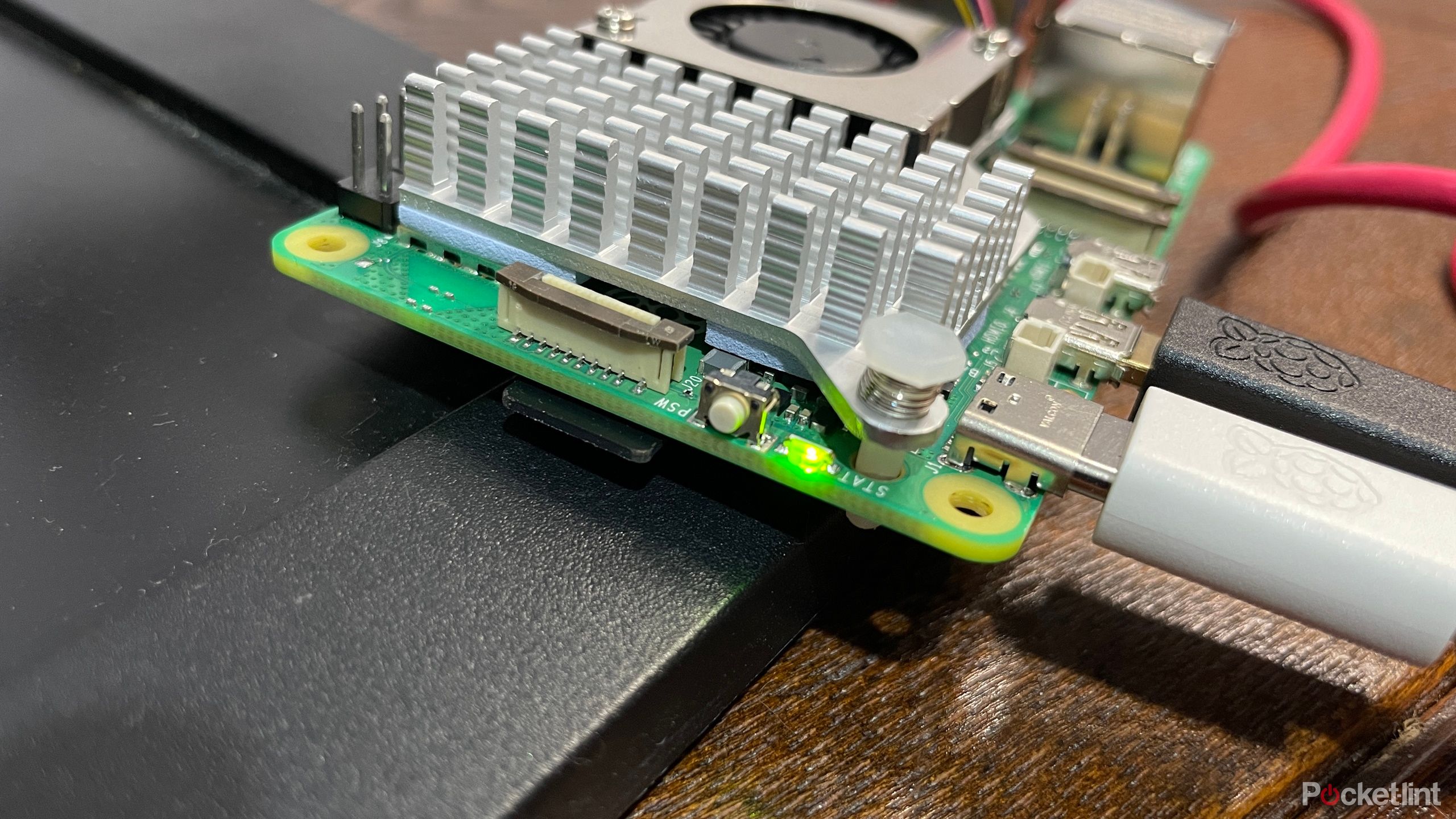-
Raspberry Pi 5
A true mini-PC
The Raspberry Pi 5 is a powerful single-board computer (SBC) that launched towards the end of 2023. It’s great for DIY tech projects or even as a low-power desktop PC.
Pros- 2-3x more powerful, snappy experience
- External PCIe port
Cons- Overkill for DIY projects
- No 3.5mm audio port
-

Raspberry Pi 4 Model B
Tried and true
The Raspberry Pi 4 model B is a single-board computer (SBC) that launched in 2019. It offers some cheaper models that are great for for DIY tech projects.
Pros- Cheaper options available
- 3.5mm audio jack
Cons- Less powerful
- No external PCIe connection
With the launch of the new Raspberry Pi 5, there are now plenty of single-board computers (SBCs) tugging at our purse strings. But don’t count out the Raspberry Pi 4 despite there being a newer model on the market.
I’ve put my own Pi 5 and 4 computers to the test, comparing their performance and capabilities in different situations.
In fact, there are pros and cons to both the Raspberry Pi 5 and Raspberry Pi 4, depending on how you plan to use your mini computer. To figure out which is best for different purposes, I’ve put my own Pi 5 and 4 computers to the test, comparing their performance and capabilities in different situations. Read on to see what I found and decide whether the newer model is worth the cost.
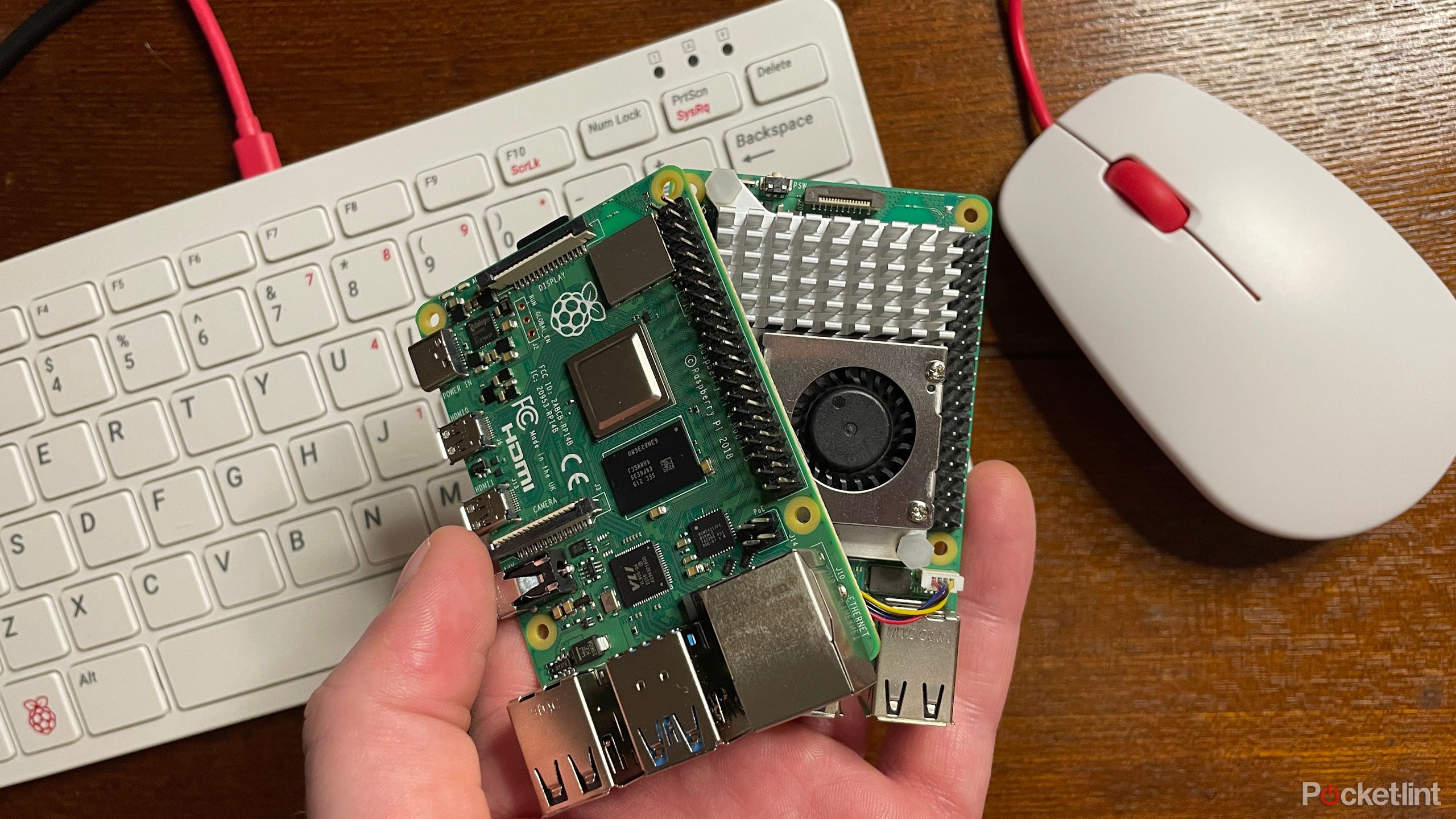
Price and availability
Perhaps surprisingly, the Pi 5 isn’t much more expensive than the Pi 4, provided we’re comparing versions with the same amount of memory. It’s just $5 more for the Pi 5 in 4GB or 8GB configuration compared to the 4GB or 8GB Pi 4.
|
Raspbery Pi 4 |
Raspberry Pi 5 |
|
|---|---|---|
|
1GB |
$35 |
– |
|
2GB |
$45 |
– |
|
4GB |
$55 |
$60 |
|
8GB |
$75 |
$80 |
Unfortunately, there’s currently no 1GB or 2GB version of the Pi 5, so $60 is about as cheap as you can find the newest Raspberry Pi for now.
Design and ports on mini computers
The Pi 5 and 4 look incredibly similar from a distance. There’s that familiar pocket-sized circuit board, a chunky caterpillar row of GPIO pins, and a slew of peripheral ports. But there’s more than might initially meet the eye with the Pi 5.
Major changes that the Raspberry Pi has undergone with this new iteration:
- The two mini MIPI connectors have been shrunk and moved, and both can be used for display or camera
- There’s now a flexible flat cable (FCC) port for PCIe connections at the top of the board
- There’s a built-in real-time clock (RTC)
- There’s a four-pin fan header for active cooling with PWM capability
- There’s a separate UART connector for UART debugging, so you don’t have to connect via GPIO
- There’s a (teeny tiny) physical power button to turn the Pi 5 off and on
- There’s no 3.5mm audio port
- There’s a dedicated input/output (I/O) controller chip
- Some ports have been moved around (Ethernet and USB swapped places)
Much of this is out with the old, in with the new. Shrinking ports certainly helps – the ability to shrink MIPI connectors to make room for an FCC connector gives us the option for external PCIe access, which should be exciting for those of you wanting to hook up an SSD.

Best Raspberry Pi case: Protect your tiny supercomputer
The perfect cases to keep your Raspberry Pi safe.
It’s the little things, in small packages
During my time testing both devices, I found the smaller design changes to have the most surprising impact. When switching from the Pi 4 to the Pi 5, I really started to miss the former’s 3.5mm audio port. My test monitor doesn’t have built-in speakers, and while 3.5mm is a dying standard, I’m one of the unlucky few who still relies on it.
On the other hand, the Pi 5’s physical power button was an incredible boon to my experience, and I ended up resenting the Pi 4 to a perhaps unreasonable extent because of it. Sure, it doesn’t break my back to unplug the Pi 4 and plug it in again to turn it on, but with the Pi 5 lying right next to it, taunting me with its tiny power button, the Pi 4 started to seem somewhat diminished in comparison. Not to mention, every time you unplug the Pi 4 to power it off, you run the chance of corrupting data if you don’t take the time to properly shut it down first.
But I’ve been spoiled in that regard. A power button is an unnecessary comfort for an SBC, and I can’t help but feel a little silly for valuing it so highly.
Specification showdown
-
Raspberry Pi 5 Raspberry Pi 4 Model B Brand Raspberry Pi Raspberry Pi Storage Flash storage or PCIe with adapter Flash storage CPU Broadcom BCM2712, quad-core (4x Arm Cortex-A76), 2.4GHz Broadcom BCM2711, quad-core (4x Arm Cortex-A72), 1.8GHz Memory 4GB or 8GB 1GB, 2GB, 4GB, or 8GB Operating System Raspberry Pi OS (Linux) Raspberry Pi OS (Linux) Ports 40-pin GPIO, PCIe FFC, UART, USB-C, RTC battery, 2x micro-HDMI, fan connector, 2x USB 2.0, 2x USB 3.0, Ethernet, PoE HAT connector, 2x MIPI DSI/CSI 40-pin GPIO, USB-C, 2x micro-HDMI, 2x USB 2.0, 2x USB 3.0, Ethernet, PoE HAT connector, 4-Pole Stereo Audio, MIPI DSI Display Port, MIPI CSI Camera Port Display Up to 4K Up to 4K
The Raspberry Pi 5 is more powerful than the Raspberry Pi 4 in every regard. It has a better CPU, better GPU, and faster RAM.
The Raspberry Pi 5 allows for 2x 4K monitors running at 60Hz, while the Raspberry Pi 4 only supports a 1x 4K monitor at 60Hz and 1x 4K monitor at 30Hz.
Also important, however, is the entirely new chip included on the Raspberry Pi 5: the RP1. This I/O controller (essentially a southbridge) allows for speedier input and output across all kinds of interfaces. For example, it should allow the USB 3.0 ports to transfer data quicker, and even MicroSD card data access should be quicker with the Pi 5.

My Raspberry Pi 5 is a delight, and I’m excited about all its future uses
The Raspberry Pi 5 has plenty of upgrades, but do you need all that extra horsepower? I put it to the test.
What about performance?
Raspberry Pi claims that “Raspberry Pi 5 delivers a 2-3× increase in CPU performance relative to Raspberry Pi 4.” This is a bold claim, but it’s one that I found holds true in my testing. The Pi 5’s CPU and GPU upgrades (600MHz and 300MHz increases, respectively, not including architectural improvements) led to a performance improvement that I wasn’t quite expecting.
Admittedly, I was comparing a 2GB Pi 4 to an 8GB Pi 5, but I paid attention to my RAM usage (using the Linux command “free -m”) and ensured this wasn’t bottle necking things too heavily.
What I found was that the Pi 5 is, in fact, almost 3x faster than the Pi 4. GeekBench and BrowserBench results confirmed this, although without its active cooler attached, the Pi 5 was only a little over 2x faster than the Pi 4.
This is certainly something to note: the Raspberry Pi 5 does require a cooling fan if you want to make the most out of its improved hardware. (You can read more about that in my full Raspberry Pi 5 review.)
Real-world desktop performance
Raspberry Pi’s claims were confirmed by my testing, but benchmarks don’t really tell us much, do they? What did tell me something, though, was my experience using these two computers as daily drivers for a while — at least for some simple tasks.
It’s during this day-to-day usage that I came to appreciate both the Raspberry Pi 4 and Raspberry Pi 5 in different ways.
First and foremost, there’s no denying that the Pi 5 is faster. In my review of it, I claimed that the Pi 5 was the first Pi to hit a home run for desktop PC use cases, and I stand by that. My standard test is to open three or four common apps: VSCode, Firefox, Text Editor, File Manager, and the Terminal. Then, I load up three or four standard browser tabs (social media, blogs, Google Docs) and one low-res YouTube video.
During this test, the Pi 4 really (and I mean really) struggled. In fact, just opening Firefox took about twice as long on the Pi 4 than the Pi 5, and the Pi 4 even struggled without the video. The Pi 5, however, handled such multitasking with ease. (This wasn’t a RAM capacity issue, either. I kept things under 2GB utilization with a little extra leeway.)
Such was my appreciation for the Pi 5.
But I really came to appreciate the Pi 4 in its own way, too. Considering its cheaper cost and older hardware, I’m impressed that it manages to handle lighter workloads (i.e., involving less multitasking) on the new Raspberry Pi OS with such grace. Menus are snappy, apps load relatively quickly, and everyday tasks can be undertaken without a single hitch.
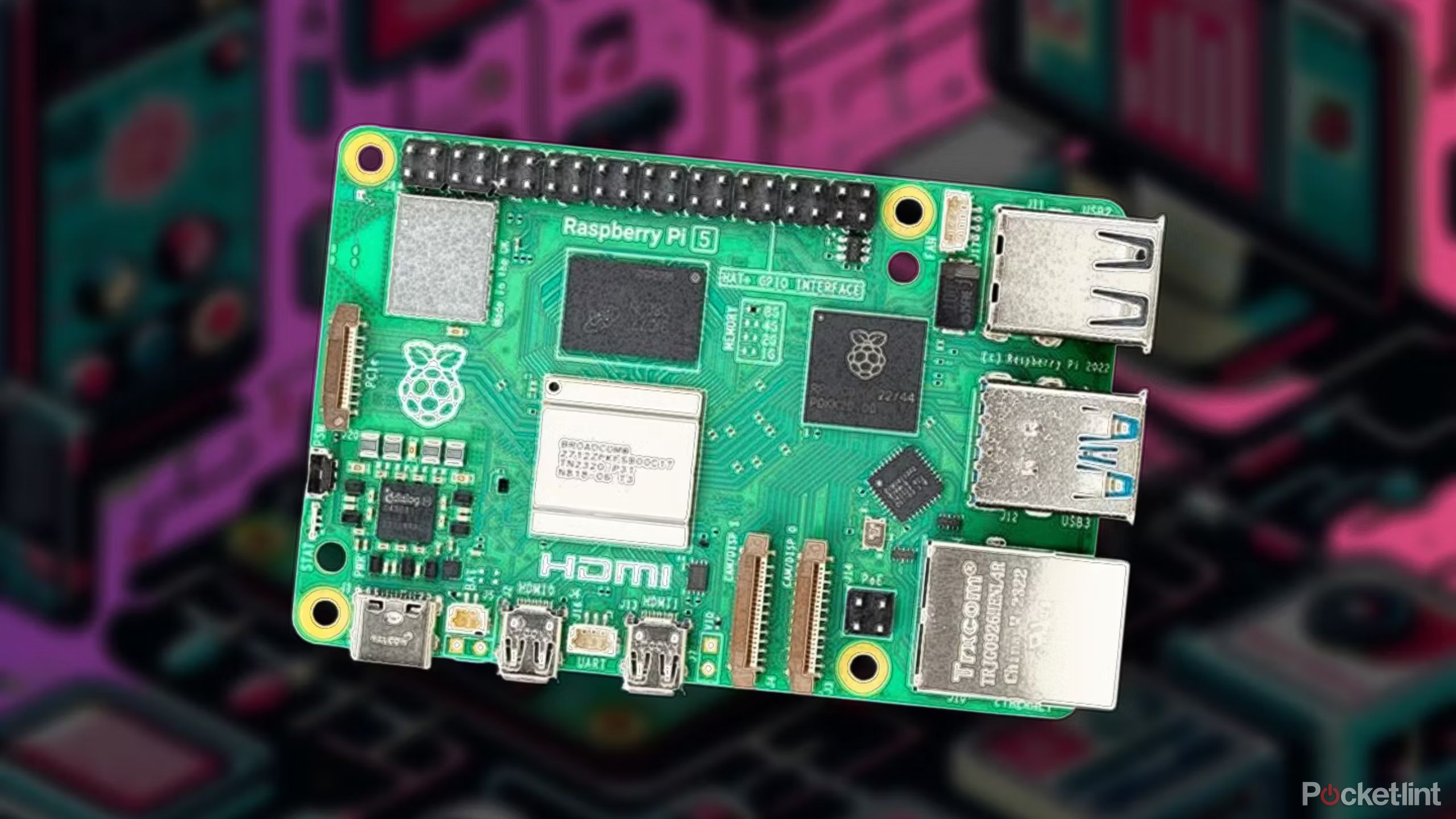
5 beginner DIY projects for the new Raspberry Pi 5
The Raspberry Pi 5 is snappier than ever. Here are some exciting, DIY projects any novice can do with it.
Pocket-lint
What can you use the Pi 4 and Pi 5 for, respectively?
The Raspberry Pi 5’s upgraded hardware makes it a great choice for any projects that require a lot of CPU or GPU horsepower.
For day-to-day desktop use, I found the Raspberry Pi 5 to serve just as well as my much more powerful desktop PC or laptop.
The most obvious of such uses is as a desktop PC, and it’s here where the Raspberry Pi 5 really shines. For day-to-day desktop use, I found the Raspberry Pi 5 to serve just as well as my much more powerful desktop PC or laptop. Throw in the possibility of connecting an NVMe SSD via a third-party HAT to run its OS, and the Pi 5 is a no-brainer for home desktop use.
The Pi 5 is also a much better option for I/O-heavy use cases. A serious NAS or backup storage solution, for example, would benefit from the Pi 5’s improved I/O speeds. The Pi 5 will also be better for projects involving high-resolution cameras, because its MIPI connections offer a higher bandwidth than the Pi 4’s connections.
The Raspberry Pi 4, however, should be more than enough for most single-purpose uses that aren’t very CPU- or GPU-intensive. You wouldn’t want to use a Pi 5 for a Pi-hole, for example – that would be overkill.
A 1GB or 2GB Pi 4, however, can suit many low-intensity workloads, such as powering low-res security cameras, motion detectors, simple retro games, streaming weather reports or radio stations, basic desktop tasks, and home media streaming.
You might note that I’ve left the 4GB and 8GB versions of the Pi 4 out of this analysis, and that’s intentional. There doesn’t seem to be a place for the 4GB and 8GB Raspberry Pi 4, now that the Pi 5 is here. An extra $5 for a Pi 5 will almost always be worth it, even if only for the possibility that you could decide to put it to a different, more CPU-intensive use in the future.
Which is better: the Raspberry Pi 5 or 4?
The Raspberry Pi 5 and 4 both serve different purposes. The Pi 5 is 2-3x faster than the Pi 4, has faster I/O speeds, and has a physical power button, making it serve very well as a computer for general desktop use.
Now that there’s a Raspberry Pi on the market that’s this much more powerful than the Pi 4, and given that its 4GB and 8GB versions cost only slightly more than the respective Pi 4 counterparts, the 4GB and 8GB versions of the Pi 4 are now redundant. If you want a 4GB or 8GB Pi 4, unless you’re trying a specific application or project that only works on the Pi 4, a Pi 5 will be a better purchase.

Raspberry Pi 5
Editor’s Choice
That leaves the Raspberry Pi 4, 1GB and 2GB, and thankfully, there’s little overlap between the utilization of these devices and those for the Pi 5. For low-intensity uses, the Pi 4 will be much better value because the Pi 5 will be overkill.
Thankfully, there are countless low-intensity Raspberry Pi projects to sink your teeth into, so the Raspberry Pi 4 won’t be going anywhere (at least, not while there’s no 2GB or 1GB version of the Raspberry Pi 5). These kinds of projects are what Raspberry Pi has always been about, after all.

Raspberry Pi 4 Model B
Good alternative

How to set up Home Assistant with a Raspberry Pi and build a smart home
Get Home Assistant up and running and create your first automations.
Trending Products

Cooler Master MasterBox Q300L Micro-ATX Tower with Magnetic Design Dust Filter, Transparent Acrylic Side Panel, Adjustable I/O & Fully Ventilated Airflow, Black (MCB-Q300L-KANN-S00)

ASUS TUF Gaming GT301 ZAKU II Edition ATX mid-Tower Compact case with Tempered Glass Side Panel, Honeycomb Front Panel, 120mm Aura Addressable RGB Fan, Headphone Hanger,360mm Radiator, Gundam Edition

ASUS TUF Gaming GT501 Mid-Tower Computer Case for up to EATX Motherboards with USB 3.0 Front Panel Cases GT501/GRY/WITH Handle

be quiet! Pure Base 500DX ATX Mid Tower PC case | ARGB | 3 Pre-Installed Pure Wings 2 Fans | Tempered Glass Window | Black | BGW37

ASUS ROG Strix Helios GX601 White Edition RGB Mid-Tower Computer Case for ATX/EATX Motherboards with tempered glass, aluminum frame, GPU braces, 420mm radiator support and Aura Sync