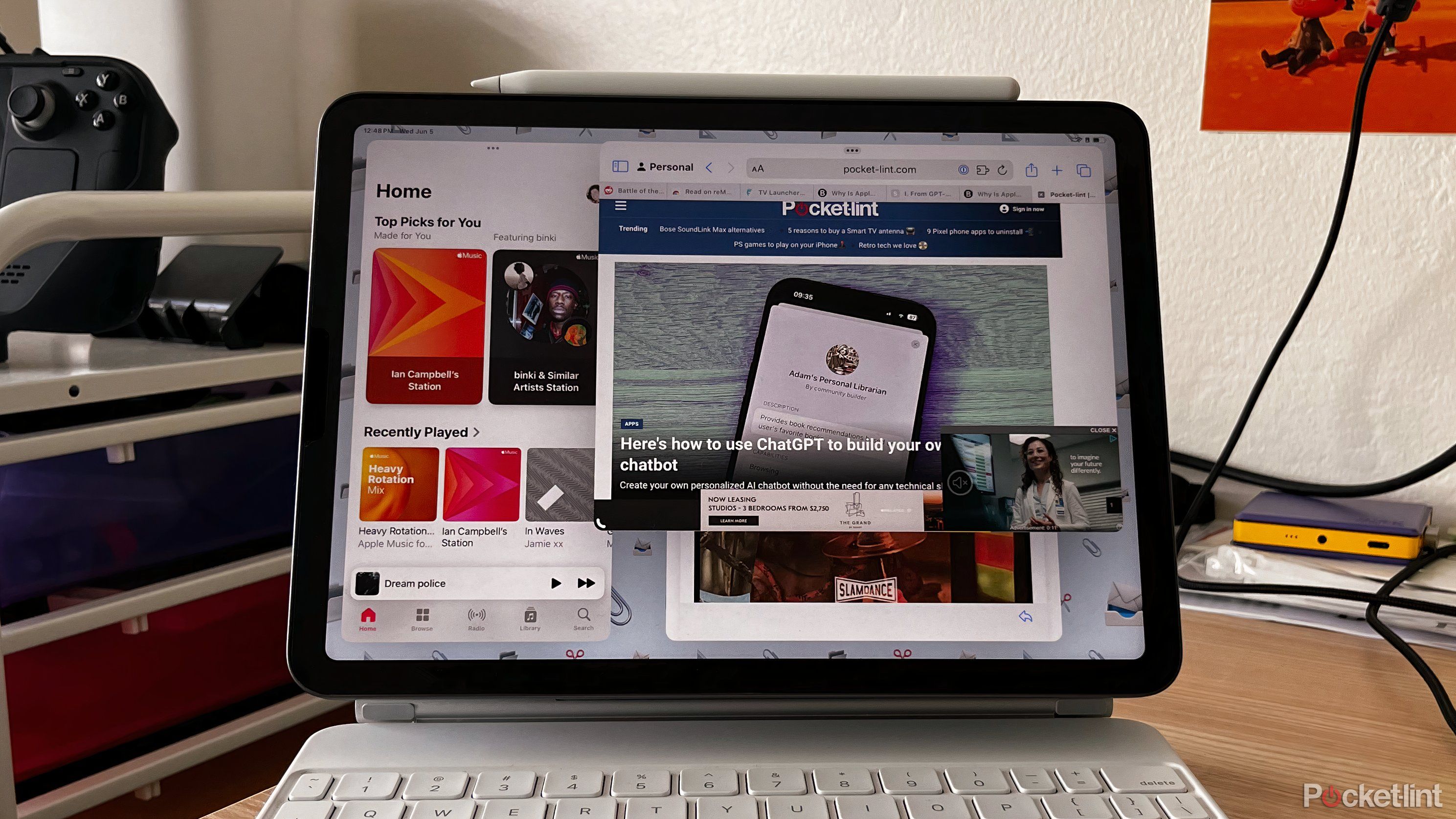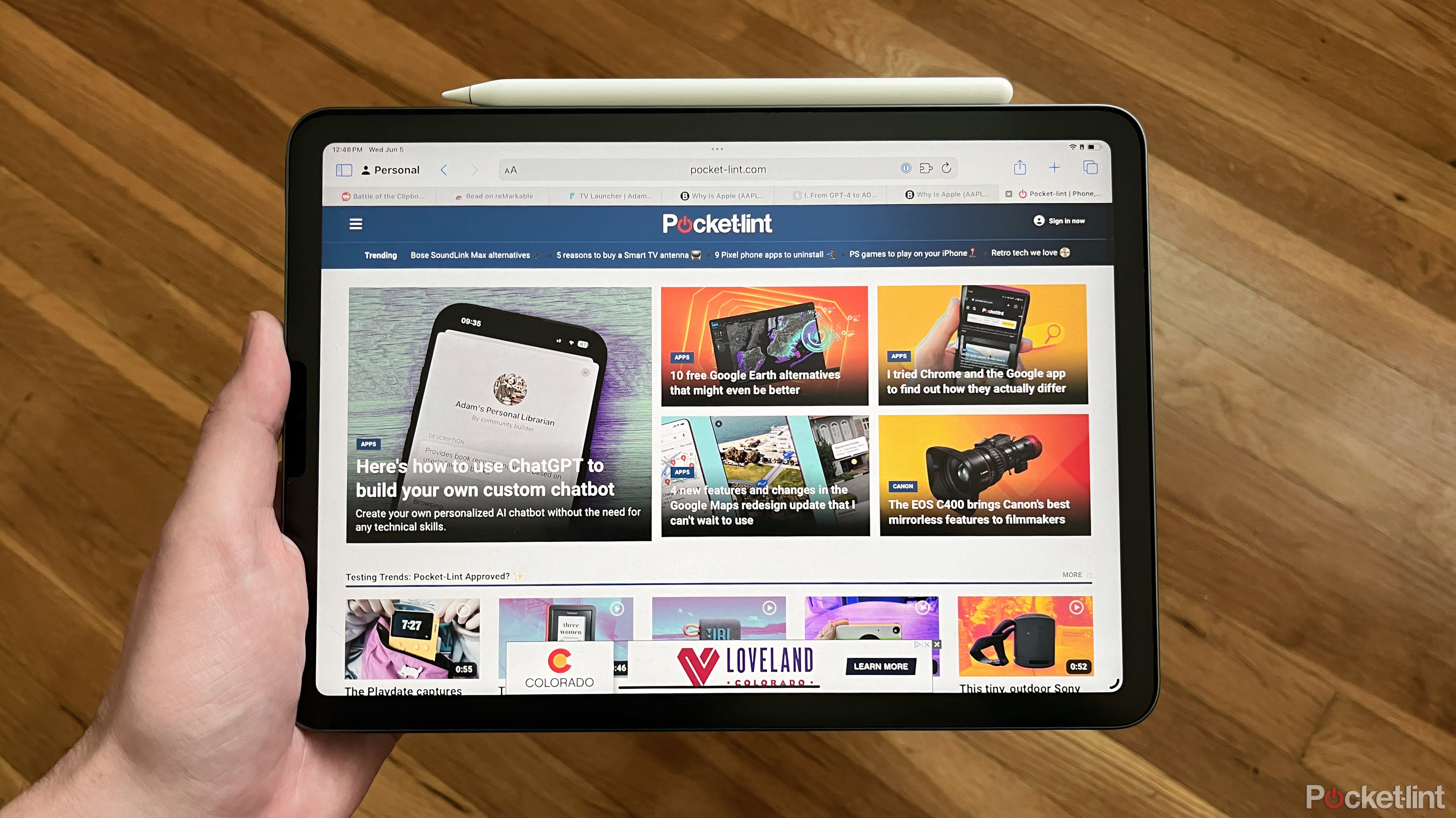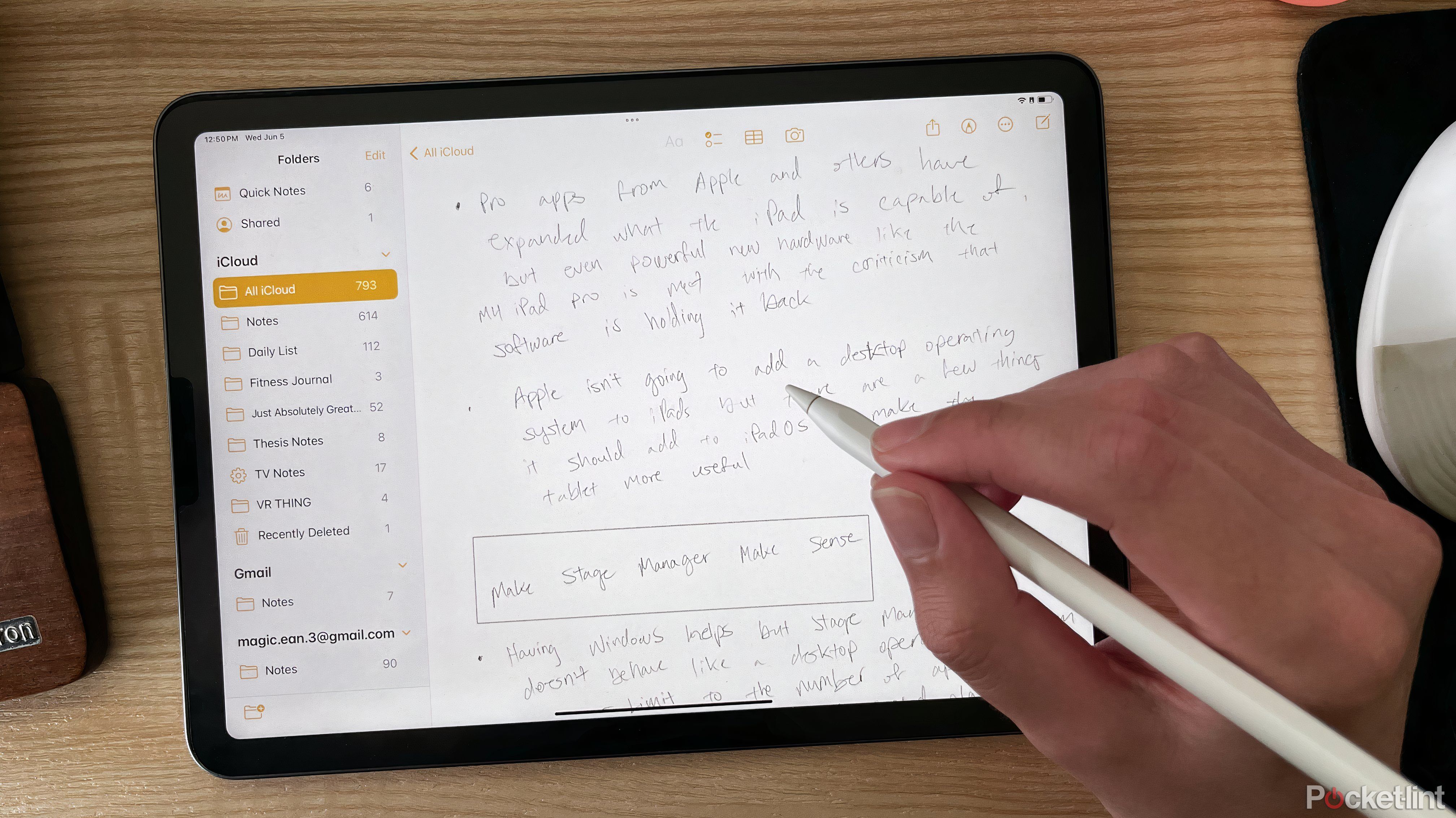Key Takeaways
- Stage Manager needs to be more flexible and predictable.
- Missing iOS apps (like the Calculator app) should be added to the iPad.
- Safari should support plugins and web apps like it does on macOS.
Apple first split iPadOS off from iOS in 2019. Since the tablet line was introduced in 2010, it has run the same operating system as Apple’s smartphone, just better designed to take advantage of the iPad’s larger display. The introduction of iPadOS was an acknowledgment that with 12.9-inch iPad Pro, Smart Keyboard, and Apple Pencil now available and growing in popularity, the iPad should run software better able to take advantage of its lager display size. Bigger screens deserve different multitasking, widgets, and more.
In the years since the split, “pro” apps from Apple and third-party developers like Adobe and Microsoft, have expanded what the iPad is capable of, but the quirks of iPadOS’ touch-friendly origins remain. The new 2024 iPad Pro might be the thinnest and most powerful iPad Apple has released, but that doesn’t matter if the people using it still feel limited in comparison to working on a MacBook Air or MacBook Pro. With WWDC 2024 around the corner on June 10th, 2024, Apple has an opportunity to set the iPad on the right course once and for all with iPadOS 18.
The new iPad Pro is the thinnest product Apple has ever made — here’s why that matters
At 5.1mm thick, this powerful tablet is thinner than an iPod Nano.
1 iPadOS 18 should imrpove Stage Manager
Window limits and confusing app behavior are a major issue
Every few years, Apple tries to clean up multitasking on the iPad and, in the process, makes things more complicated. Split View and Slide Over windows were added in iOS 9, letting you place two apps side-by-side, with the option to have a third in a floating window that you could show or hide as needed. That’s great for plenty of tasks, but it’s not always enough if you’re used to working on a desktop operating system.
iPadOS 16’s Stage Manager was supposed to be the fix, offering a way to have multiple floating app windows on screen at the same time, with the option to resize and create multiple windows for the same app, similar to macOS. The problem with Stage Manager, even with the changes Apple made to it in iPadOS 17, is that it’s still limited in comparison to Apple’s desktop operating system. Apple limits how many apps you can have on screen at the same time to four, and has created a confusing method of opening new app windows that requires digging into support articles and keyboard shortcuts to understand.
The best thing iPadOS 18 could do is make Stage Manager consistent. Remove the limit on how many apps can be on a screen and standardize where new app windows open. That won’t make everyone happy, but it’s better than what’s available now.

What is Apple Stage Manager and how does it work on your Mac and iPad?
While at WWDC in June 2022 Apple unveiled a new feature in iPadOS 16 and macOS 13 Ventura called Stage Manager. Here’s how it works.
2 More iOS apps need to be ported over with iPadOS 18
The fact the iPad still doesn’t have a calculator app is embarrassing
iPads and iPhones share a lot of core apps because, despite their differences, they’re ultimately devices designed to overlap. But since the launch of the original iPad, there have been a few core apps that never made the jump to a larger screen. Some omissions make sense — with FaceTime onboard, an iPad doesn’t need a Phone app — but others are just egregious.
It seems like a mistake that iPads don’t have a calculator app, for example, considering they’re used as tools for getting work done. I find it more than a little annoying that Apple’s new Journal app is exclusive to the iPhone at this point. And I think there’s a good case to be made that the Watch app could be added to iPads so you don’t need an iPhone to buy an Apple Watch.
When it launches this fall, iPadOS 18 should bring more iOS apps that can be redesigned to work on an iPad-sized screen. According to MacRumors, a Calculator app could happen at the very least, with new features to differentiate the iPad version from the iPhone version. Considering how infrequently Apple releases new apps, it feels like a missed opportunity not to get the Journal app on an iPad with a Magic Keyboard, too.

Best iPad apps: The ultimate guide
These are the absolute best iPad apps available right now, from productivity apps to apps for traveling, reading, listening to music, and more.
3 iPadOS 18 needs to make Safari a true desktop browser
Enough playing around, people want plugins and web apps
Excellent web browsing has been a reason to use an iPad from the very beginning, but the experience you get has varied greatly as web norms and Apple’s positioning of the tablet has changed over time. Adaptive web design means that the distinction between a mobile website and a desktop website is blurrier than ever — most sites care more about the resolution of your screen than what device you’re using — and Apple has made a concerted effort to make Safari on the iPad behave like it does on a Mac, including supporting extensions and defaulting to desktop sites.
Whatever workarounds Apple is using aren’t full-proof, however, and using Safari on the iPad still doesn’t always handle web apps like Google Docs or WordPress as smoothly as it could. Worse, even though Apple claims it’s a “desktop-class browser,” websites frequently kick you to a native iPad app instead of letting you work in the browser.
Safari in iPadOS 18 should be the same Safari you get on macOS, with the flexibility to use any web app you choose, and full support for all the plugins and extensions under the sun. Not only would it make iPads easier to work on, but it wouldn’t necessarily eliminate the benefits of offering a native app either. It would simply make Safari on the iPad as powerful as Apple already claims it is.

14 Safari tips and tricks you absolutely need to know
Unlock the full potential of Safari with these must-know tips.
4 The Apple Pencil should gain new skills in iPadOS 18
Let’s get some shortcuts and gestures
For all the complex sensors inside the USB-C and 2nd generation Apple Pencils, their use in iPadOS is decidedly narrow. Developers can incorporate support for Pencil input in their apps if they choose, but they’re always viewed as tools for drawing first and foremost.
The Apple Pencil Pro has loosened that slightly by tracking more kinds of movement, adding a squeeze gesture, and allowing the Pencil Pro to trigger custom shortcuts, but it’s still a Pencil-shaped accessory designed to do pencil-type things. In iPadOS 18, that should change.
What’s stopping Apple from assigning new kinds of gestures to the second-generation Apple Pencil so that a triple tap takes you to a previous app or back to your home screen? There’s no “eraser” on the back of an Apple Pencil, but it certainly seems like Apple could detect when a Pencil is turned upside-down and have it trigger something in iPadOS. Whether the new functionality is entirely customizable or determined by Apple, it feels like the Pencil isn’t doing as much as it could.

6 ways Apple Pencil Pro out-doodles its predecessor
Apple’s latest iPad stylus brings tons of new goodies to the table.
5 iPadOS 18 should add multi-user support
It’s a long shot, but it would make iPads easier to share
Apple loves selling iPads. As it turns out, a good way to make people buy more tablets is to make the ones they already own harder to share. On the surface, a perk like Family Sharing makes it easy to share purchases and subscriptions between different accounts, but that isn’t the same thing as sharing the same device.
Unlike the Mac and basically every other laptop, desktop computer, and Android tablet, there’s no way to share an iPad. You can’t have different users with different log-ins and different app layouts. That means if you wanted a profile for your child that just had age-appropriate apps and enlarged app icons that are easy to touch, you can either set up an elaborate focus mode and still only get part of the way there, or you can buy another tablet.
The odds of Apple making this change are minuscule, but iPadOS 18 should finally bring multi-user support to the iPad. You should be able to simply pick a profile from the lock screen, log-in, and get access to an entirely different iPad. Apple is not against the concept of profiles on principle. The Apple TV 4K has them for remembering preferences and recommendations, and the Mac has had them for ages. They just don’t exist on Apple’s two most popular platforms, the iPhone and the iPad. For the good of everyone, that should change.

What is Apple’s Family Sharing feature, how do you set it up and what is shared?
Everything you need to know about Apple’s Family Sharing feature including how to set it up, what it involves, what is shared and how to use it.
FAQ
Q: When will iPadOS 18 be released?
Based on previous years, Apple will target a fall launch for the next version of iPadOS. Considering iPadOS 17 was released on Sep. 18th, 2023, it feels safe to assume that iPadOS 18 will arrive around the same time in 2024.
Q: Which iPads will be able to run iPadOS 18?
Apple is rumored to drop support for the iPad (6th generation), 12.9-inch iPad Pro (2nd generation), and the original 10.5-inch iPad Pro with iPadOS 18, which would leave all iPads released during 2019 and later able to run the new update. Considering all the AI features Apple is expected to announce, it’s possible some new abilities will be gated behind an M-series chip on top of that. We’ll have to wait until Apple officially details iPadOS 18 to know which devices are ultimately supported, but it seems like if you bought an iPad in the last few years, you should be in the clear.
Trending Products

Cooler Master MasterBox Q300L Micro-ATX Tower with Magnetic Design Dust Filter, Transparent Acrylic Side Panel, Adjustable I/O & Fully Ventilated Airflow, Black (MCB-Q300L-KANN-S00)

ASUS TUF Gaming GT301 ZAKU II Edition ATX mid-Tower Compact case with Tempered Glass Side Panel, Honeycomb Front Panel, 120mm Aura Addressable RGB Fan, Headphone Hanger,360mm Radiator, Gundam Edition

ASUS TUF Gaming GT501 Mid-Tower Computer Case for up to EATX Motherboards with USB 3.0 Front Panel Cases GT501/GRY/WITH Handle

be quiet! Pure Base 500DX ATX Mid Tower PC case | ARGB | 3 Pre-Installed Pure Wings 2 Fans | Tempered Glass Window | Black | BGW37

ASUS ROG Strix Helios GX601 White Edition RGB Mid-Tower Computer Case for ATX/EATX Motherboards with tempered glass, aluminum frame, GPU braces, 420mm radiator support and Aura Sync