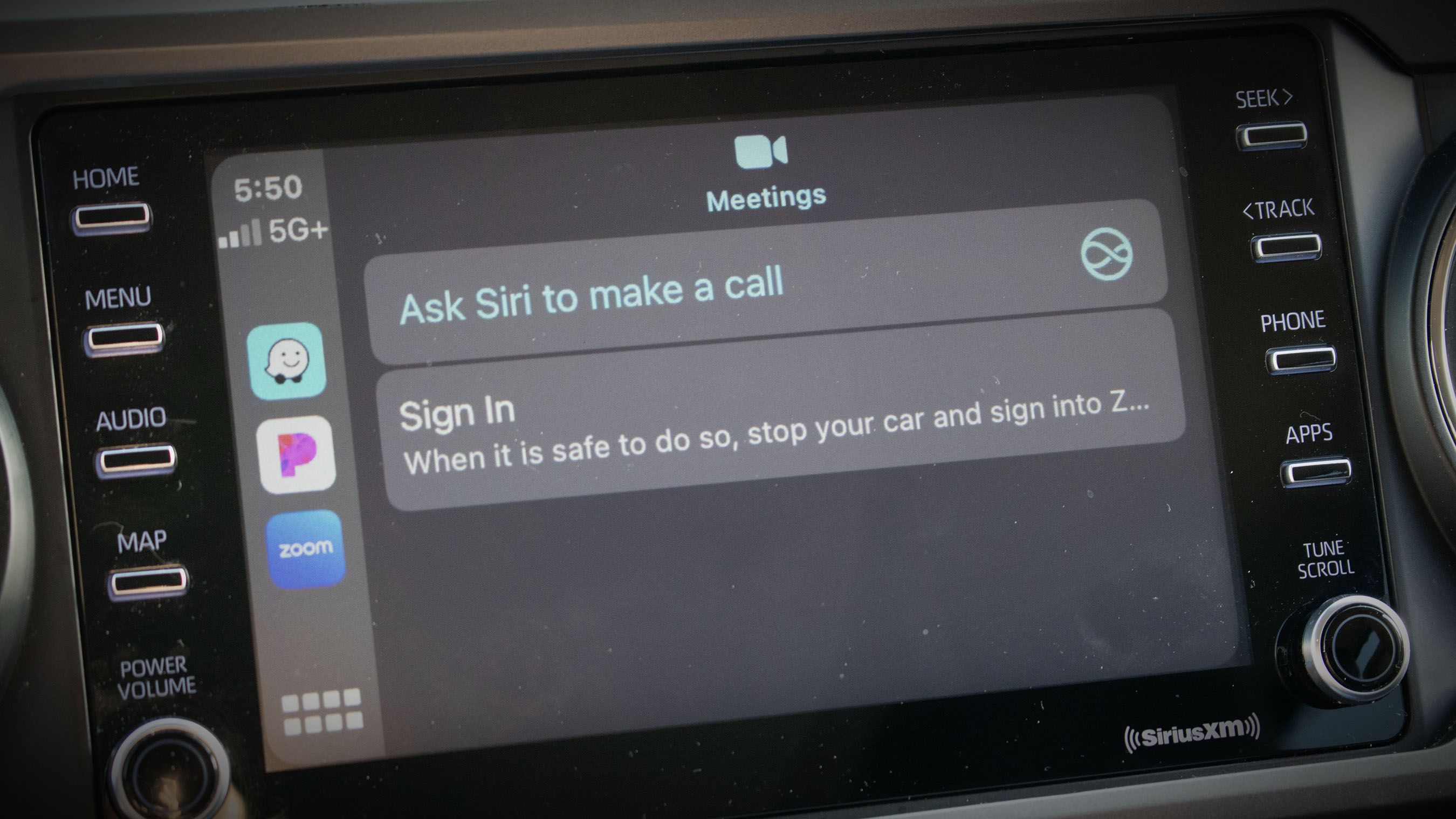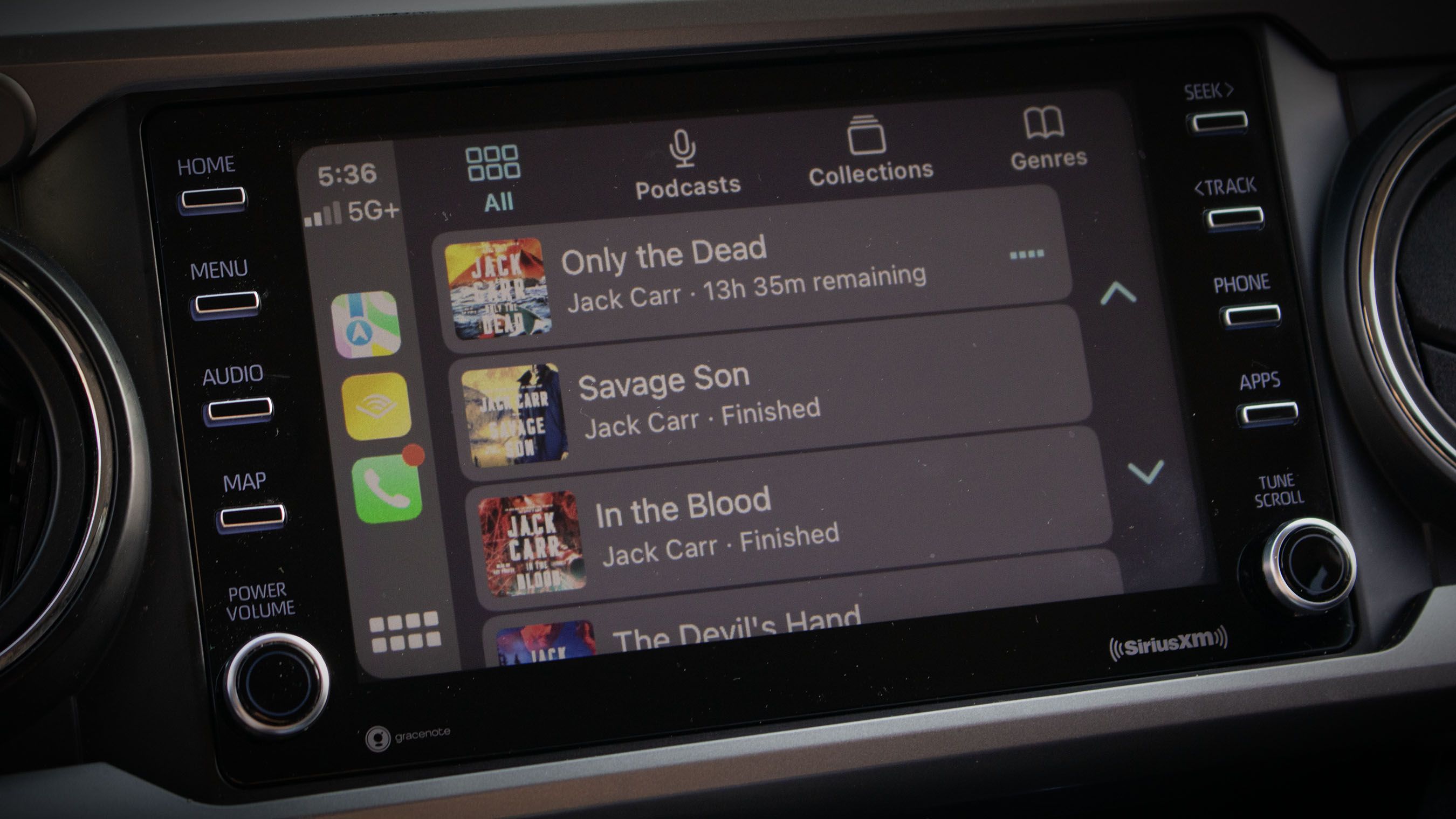Key Takeaways
- The best CarPlay apps offer advanced features for smooth navigation with real-time updates like Google Maps.
- Apps like ChargePoint and Chevron simplify EV charging and gas station stops respectively, enhancing your driving experience.
- Spotify and Overcast are dominant in entertainment and podcasting on CarPlay, offering diverse content and intuitive interfaces.
Thanks to modern technology, smart devices, and an ever-evolving culture of sophistication, the user experience between human and vehicle has completely transformed. Apple CarPlay first emerged as the revolutionary integration platform that seamlessly blended iPhone familiarity with the convenience of your vehicle’s infotainment system. It’s easy to use, and now it is an everyday part of our lives. What are some of the best CarPlay apps of 2024 that users are finding to improve their driving experience?
At the top of the list are communication tools, convenience aids, entertainment portals, and functional navigation assistance programs. Here are the top contenders in each category to optimize your driving experience. Keep in mind, that this list merely presents CarPlay and CarPlay apps within the natural ecosystem and does not discuss any alternatives accessed through software hacks or wireless CarPlay hardware adapters. That’s all being saved for another day.
The best wireless Apple CarPlay adapters
Apple’s CarPlay car software works great over a wired connection, but with the right adapter, even older cars can go wireless.
1 Google Maps
Find where you need to go with ease
Any CarPlay app that involves navigation should be on your radar. Whether embarking on a cross-country road trip or pushing through rush hour traffic, having access to the most current critical information is invaluable. Better yet, having it presented to you without asking is pretty much the only way to go these days. Can you say ready, set, and go?
Google Maps stands out as the premier choice for navigation on Apple CarPlay due to its comprehensive features and real-time updates.
In 2024, the best CarPlay navigation apps offer advanced features to streamline your journey. Google Maps stands out as the premier choice for navigation on Apple CarPlay due to its comprehensive features and real-time updates. Featuring accurate traffic information, alternative routes, and precise ETAs, Google Maps ensures smooth navigation even in the most congested areas. It seamlessly integrates with CarPlay, offering easy-to-read directions and voice-guided navigation, minimizing distractions for drivers. Additionally, Google Maps excels in its extensive database of points of interest, providing detailed information on nearby attractions, restaurants, gas stations, and more. You can even specify certain preferences that will reflect in your display results. If you only want to see gluten-free restaurant options, Google Maps offers that kind of personalization.
Naturally, Apple Maps is just as popular and offers many of the same features. Meanwhile, Waze stands out with its community-driven platform, alerting you to hazards, police presence, and road closures ahead. Waze integrated with CarPlay can be a lifesaver to get out of a jam, but keep in mind that it might redirect you to follow everyone else it has already sent down that route. My favorite feature on Waze is how anybody can add real-time reporting of conditions and scenarios.
No single navigation app will be the champion for everyone. When it comes to these three options, perhaps it may zero down to personal preference, specific features, layout, or user experience. However, at this point, Google is nudging ahead in offering updated data and has more personalization features to further customize your individual experience.
1:00
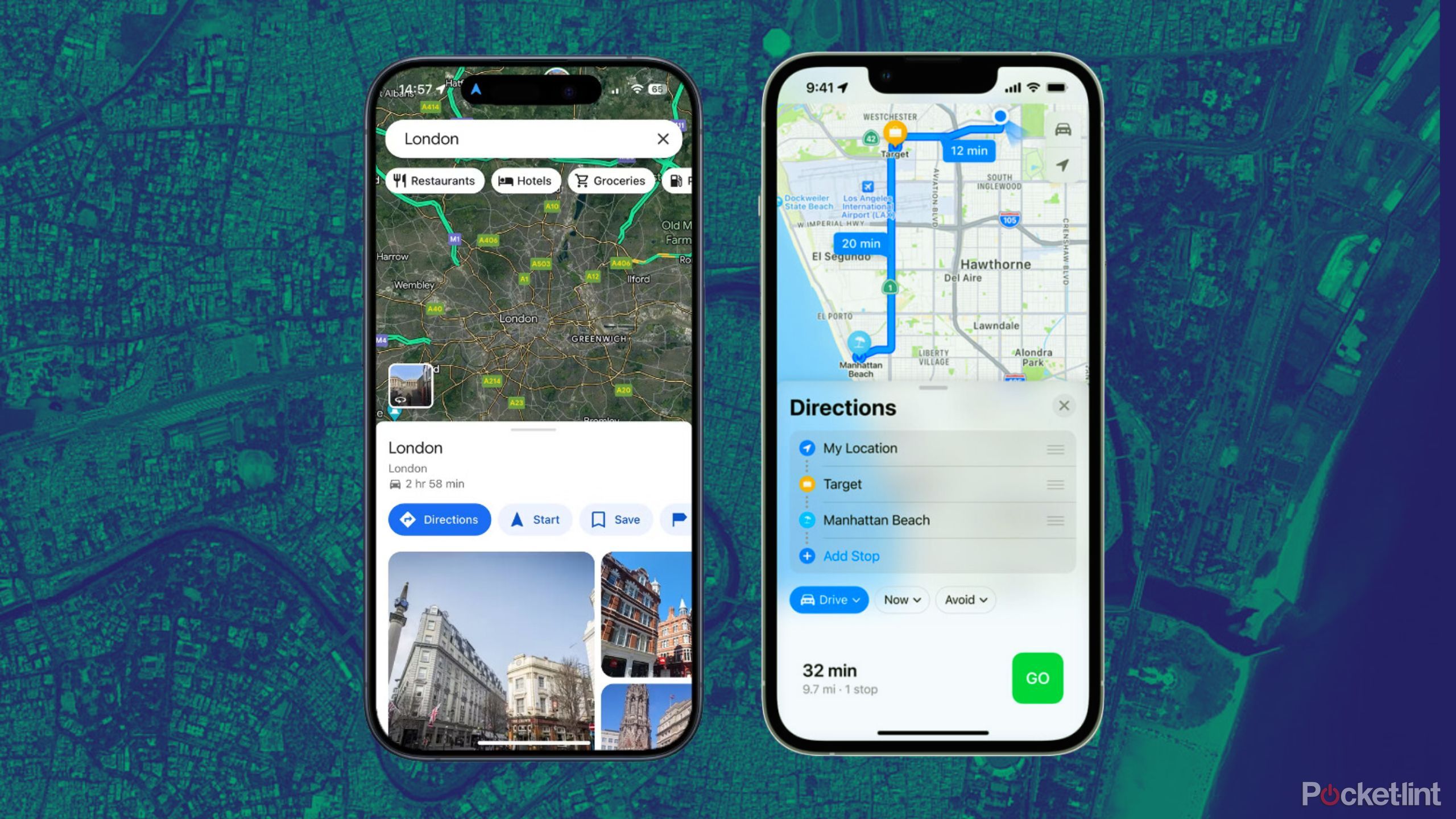
I tested Google Maps against Apple Maps to see which is actually better
Both Google Maps and Apple Maps have their ups and downs, but there are some things each does better than the other. We break it down.
2 onX Offroad
For those who venture off the beaten path
If adventure is your middle name, onX Offroad is a powerful tool, especially when integrated with CarPlay. Drivers can tap into an exceptional navigation experience tailored specifically for off-road adventures. One of the key reasons for Offroad’s greatness on CarPlay is its extensive database of off-road trails, recreation areas, and points of interest, providing drivers with detailed and up-to-date information essential for planning and executing excursions.
Whether you’re seeking remote trails, scenic viewpoints, or camping spots, OnX Offroad will ensure you have access to comprehensive mapping data to enhance the off-road experience. This includes the ability to download and run offline mapping capabilities, enabling drivers to access maps and navigation features even in areas with limited or no cellular coverage.
3 Zoom
Business on the go
Staying connected while on the road is essential, but safety should always remain a top priority. The best CarPlay phone apps in 2024 prioritize hands-free functionality, and Siri-supported controls, ensuring you can manage calls, texts, and more without taking your eyes off the road. Apple’s standard phone and iMessage apps are highly integrated with CarPlay, of course, but what else is there?
Apps like Facebook Messenger, WhatsApp, Skype, and Telegram feature optimized interfaces, allowing you to dictate messages, initiate calls, and even conduct voice conferences with ease. With intuitive voice commands and minimal distraction, these apps redefine in-car communication.
There is no video conferencing feature that will integrate with the CarPlay built-in safety features.
However, if you need to stay in business mode while you are behind the wheel, consider Zoom. Zoom Mobile Meetings are a snap to audibly connect and collaborate. When the phone is connected to CarPlay, the option to accept the Zoom call will display on the CarPlay interface. If you are attempting to initiate a Zoom call, CarPlay will prompt you to ask Siri to make a call or ask you to put the vehicle into park before sending out the invitation. Once the call is accepted, the Zoom call time and meeting controls will appear on the CarPlay interface.
There is no video conferencing feature that will integrate with the CarPlay built-in safety features. This is the same deal for Microsoft Teams and Google Meet. They all provide an audio-only connection. There are ways around this through third-party apps, but for safety, it’s to best keep your eyes and focus on the road or park the car if you need to show your face during a call.
4 ChargePoint
Find your next charge easily
If you are sporting an EV, you already know the highs and lows of charging your ride up. With an app like ChargePoint, it can simplify all the challenges. No matter if you are in town looking for a quick pull of electric juice, or if you are planning out a long-distance trip, ChargePoint packs powerful and intuitive features. The shortlist includes a comprehensive map of charging station locations paired with real-time detailed information. You can find status, availability, cost, speed capability, and more. Perhaps the two favorite features for frequent users are the ability to join the waitlist and initiate payment and charging directly from the ChargePoint’s station info screen.
5 Chevron
Save money and earn points
Are you partial to petrol? For the gasoline connoisseurs, there are a myriad of gas station apps and even apps to help save money on gas purchases. The Chevron Mobile Gas App is one of the most popular and is likely the most user-friendly option coming from an actual gas station service provider. This platform integrated with CarPlay lets you locate and navigate to different stations, select a pump, and pay all from the app. Combine that with the ability to access fuel discounts and earn points, you could become the gas master with Chevron and CarPlay.
6 Spotify
The perfect soundtrack to your next trip
Spotify is the dominant platform when it comes to entertainment on CarPlay. It is so popular for the simple reason of diverse content. No other app offers such an extensive library of songs, playlists, podcasts, and other audio content. Spotify is only 12 years young but has been downloaded over 30 million times. The way it is integrated with CarPlay, Spotify brings loads of familiar functions and all the content you love, including musical preferences and moods. Its intuitive interface on CarPlay ensures seamless navigation and ease of use while driving, with large, easy-to-read fonts and straightforward menu options, minimizing distractions for drivers.
7 Overcast
A great conversation starter
Overcast stands out as the premier podcast app for CarPlay due to its comprehensive features tailored specifically for podcast enthusiasts. Presenting a user-friendly interface optimized for CarPlay, Overcast features large, easy-to-navigate menus and intuitive controls that minimize distractions while driving.
One of Overcast’s standout features is its robust recommendation and discovery system, which suggests new podcasts based on users’ listening habits and preferences. This personalized approach helps users discover fresh content aligned with their interests, keeping them engaged and entertained during their commutes or road trips.
8 Audible
Make the open road a story
It is hard to beat the open road, clicking off miles, and a story. An audiobook via the CarPlay app delivers an immersive and enjoyable experience tailored for on-the-go listening. Amazon’s Audible is the big player in the space and its CarPlay interface has been intuitively designed with simplicity and ease of use in mind. The customizable playback options, allow drivers to adjust speed, skip chapters, and set bookmarks, ensuring a smooth and uninterrupted listening experience on the road.
Audible offers an extensive library of audiobooks spanning various genres, ensuring there’s something for every listener’s taste and preference. Whether drivers enjoy gripping thrillers, captivating memoirs, or insightful self-help titles, Audible offers a vast selection to keep them engaged during their journeys. Subscribers are issued monthly credits, or they have the option to purchase the latest bestsellers. There are also many thousands of free titles that cost nothing. Download and delight.
9 ESPN
Get the latest scores no matter where you are
When it comes to sports apps for CarPlay, ESPN is hitting home runs for sports lovers. With its comprehensive coverage of a wide range of sports, including football, basketball, baseball, hockey, and more, ESPN keeps sports enthusiasts informed and engaged while on the road. The ESPN app for CarPlay provides users with access to live scores, game highlights, news updates, and expert analysis, ensuring they stay up-to-date with the latest happenings in the world of sports. It’s easy for drivers to browse through different sports categories and access their favorite content with minimal distractions, making it an essential companion for sports fans on the go.
10 BBC
Stay informed, even when on the road
For the news-heads that live and breathe everything that is happening around the compass, BBC News stands out as a top choice for CarPlay users seeking reliable and comprehensive news coverage while on the road. Renowned for its journalistic integrity and global reach, BBC News delivers timely updates and in-depth analysis across a wide range of topics, including politics, economics, technology, and culture.
A good alternative for local watchdogs is TuneIn Radio, which provides a bridge to over 120,000 radio stations. This gives you access to sports talk shows, news shows, music, and a wide array of content broadcast on the airwaves.
Trending Products

Cooler Master MasterBox Q300L Micro-ATX Tower with Magnetic Design Dust Filter, Transparent Acrylic Side Panel, Adjustable I/O & Fully Ventilated Airflow, Black (MCB-Q300L-KANN-S00)

ASUS TUF Gaming GT301 ZAKU II Edition ATX mid-Tower Compact case with Tempered Glass Side Panel, Honeycomb Front Panel, 120mm Aura Addressable RGB Fan, Headphone Hanger,360mm Radiator, Gundam Edition

ASUS TUF Gaming GT501 Mid-Tower Computer Case for up to EATX Motherboards with USB 3.0 Front Panel Cases GT501/GRY/WITH Handle

be quiet! Pure Base 500DX ATX Mid Tower PC case | ARGB | 3 Pre-Installed Pure Wings 2 Fans | Tempered Glass Window | Black | BGW37

ASUS ROG Strix Helios GX601 White Edition RGB Mid-Tower Computer Case for ATX/EATX Motherboards with tempered glass, aluminum frame, GPU braces, 420mm radiator support and Aura Sync